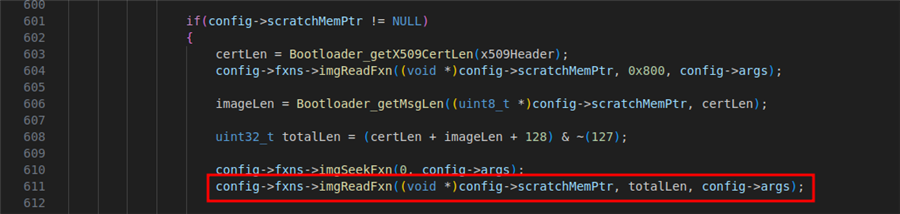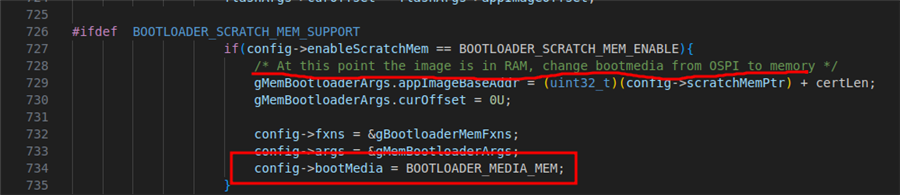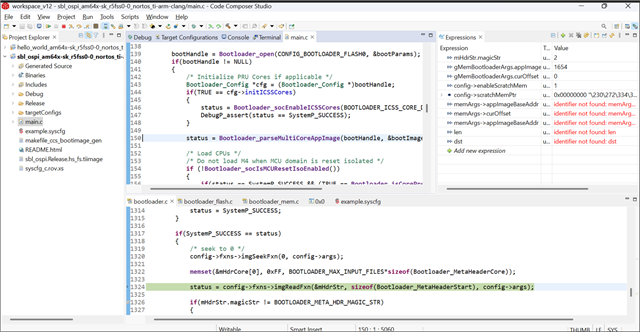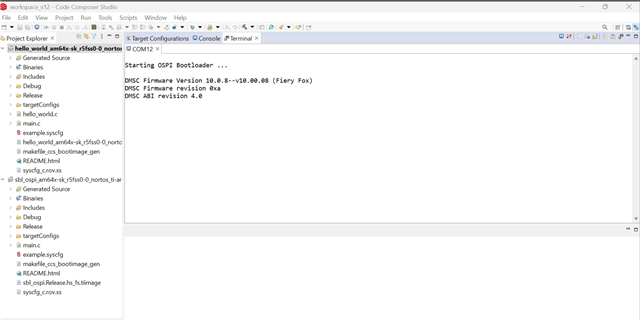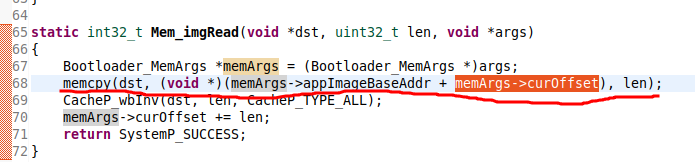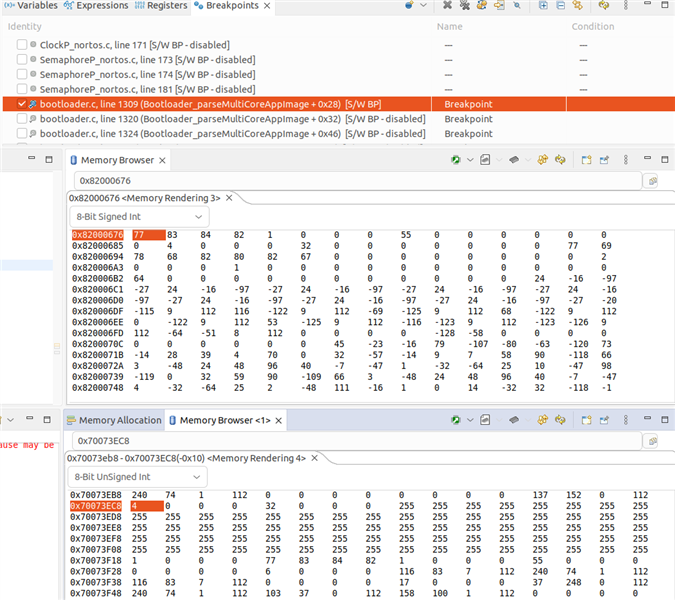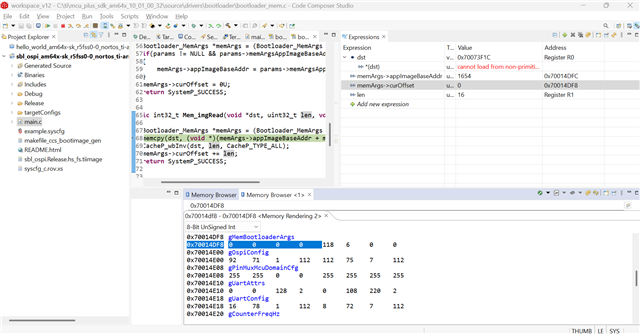Other Parts Discussed in Thread: AM6442, UNIFLASH
Tool/software:
Hi,
I am using AM6442 Starter kit board with sdk 10.01.00.32 and currently using default bootloader. for appimage i am using hello world appimage.hf_fs file. here is my flow, i am getting issue at Bootloader_parseMultiCoreAppImage() function. Here is my ospi.cfg: