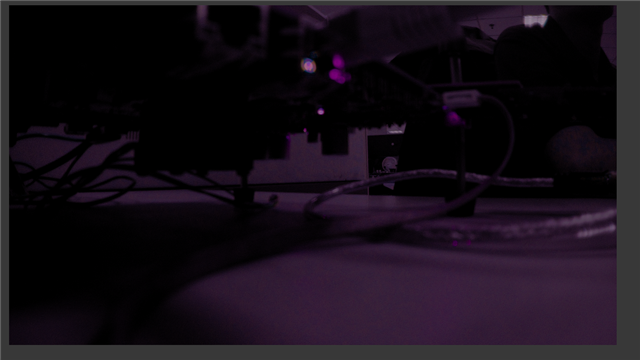Tool/software:
Hi ti,
we add a new cam, it is Omnivision 0X03C10,the params in sensor-drv is these :
static IssSensor_CreateParams ace2MCreatePrms = {
"omni-o3x", /*sensor name*/
0x6, /*i2cInstId*/
{
0, 0, 0, 0, 0, 0, 0, 0
#if defined(SOC_J784S4) || defined(SOC_J742S2)
, 0, 0, 0, 0
#endif
}, /*i2cAddrSensor*/
{0, 0, 0, 0, 0, 0, 0, 0}, /*i2cAddrSer*/
/*IssSensor_Info*/
{
{
1920, /*width*/
1080, /*height*/
1, /*num_exposures*/
vx_false_e, /*line_interleaved*/
{
{TIVX_RAW_IMAGE_16_BIT, 11}, /*dataFormat and MSB [0]*/
},
0, /*meta_height_before*/
0, /*meta_height_after*/
},
0, /*features*/
ALGORITHMS_ISS_AEWB_MODE_NONE, /*aewbMode*/
30, /*fps*/
4, /*numDataLanes*/
{1, 2, 3, 4}, /*dataLanesMap*/
{0, 0, 0, 0}, /*dataLanesPolarity*/
#if 1
CSIRX_LANE_BAND_SPEED_1200_TO_1350_MBPS, /*csi_laneBandSpeed*/
#else
CSIRX_LANE_BAND_SPEED_720_TO_800_MBPS, /*csi_laneBandSpeed*/
#endif
},
8, /*numChan*/
200, /*dccId*/
};