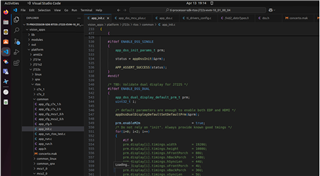Tool/software:
Hello,
SDK version: 10
I am currently trying to change the display params to work with a 1920X720 monitor in j722s SDK but couldn't find the code which I have to change in order to make the changes.
Usually in TDAHigh we update these params in vision_apps/platform/rtos/common/app_init.c. But for j722s for single display i couldn't change these params as the code does not have them. Please suggest me how I can achieve this, what code to change, what codes to build.
Usually, I suppose the location mentioned in the screenshot below is where we change the display params for different monitors. But for Enable_DSS_Single does not have this option. Could you please let me know how to achieve this.