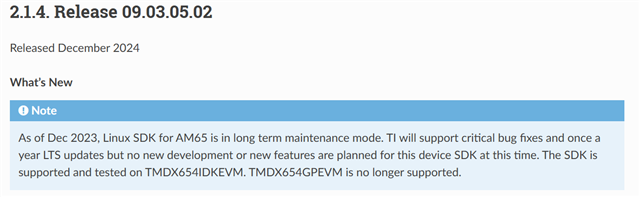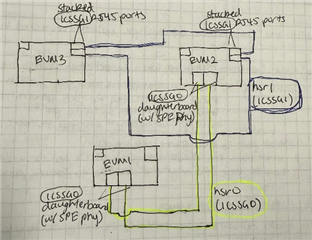Other Parts Discussed in Thread: TMDX654IDKEVM
Tool/software:
Hello,
According to the specifications, I understand that the AM64x supports HSR and PRP protocols. I also confirmed that up to five Ethernet ports are possible on the AM64x, with two ports each available through ICSSG0 and ICSSG1.
What I would like to clarify is whether it is possible to configure two independent sets of HSR or PRP redundant communication on the AM64x. Specifically, can I use ports 1 and 2 for one HSR or PRP network, and ports 3 and 4 for a separate, second HSR or PRP network?
Thank you in advance for your support.