Tool/software:
Hi
How to install GCC compiler in CCS20.2?
When I try to search some thing in the extensions it show the error below
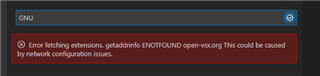
Why?
This thread has been locked.
If you have a related question, please click the "Ask a related question" button in the top right corner. The newly created question will be automatically linked to this question.
Tool/software:
Hi
How to install GCC compiler in CCS20.2?
When I try to search some thing in the extensions it show the error below
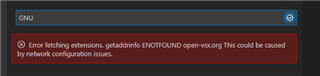
Why?
Hello,
How to install GCC compiler in CCS20.2?
You can Resource Explorer or manually download it yourself.
If installed via Resource Exploer, CCS should automatically discover it. If you install manually, you may need to instruct CCS how to discover it: https://www.ti.com/video/6369988068112
When I try to search some thing in the extensions it show the error below
Thanks
ki
Hi Ki,
Thanks for your feedback, extensions web access issue has been fixed, but it seems there is no GNU compiler for GCC there.
When I try to find such tool in resource explorer, I still not find it, could you show me how to install the GCC compiler for more detial steps? Thanks
but it seems there is no GNU compiler for GCC there.
People typically do not install GCC from the Open VSX registry.
When I try to find such tool in resource explorer, I still not find it, could you show me how to install the GCC compiler for more detial steps?
You need to access it from Package Manager in Resource Explorer. Here is a video example:
Note that there is only a few Arm GCC packages available from Resource Explorer. If you want to use a different version or type, then you will need to manually download/install it yourself.
Thanks
ki
Can we make it installed automatically if detect a project using GCC?
Resource Explorer auto install GCC if an SDK that has a dependency on it is also installed from Resource Explorer. This is the flow that we are promoting. Hence we recommend installing from CCS Resource Explorer as much as possible.