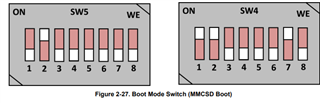Other Parts Discussed in Thread: AM62P
Tool/software:
We are trying to boot Android on SK-AM62P-LP from the 10.1 SDK by following these instructions: https://software-dl.ti.com/processor-sdk-android/esd/AM62PX/10_01_01/docs/android/Overview_Flashing.html#android-flashing
Referring to the SW2 and SW3 boot switches described boot switch settings described at that link:
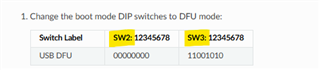

Please explain how these SW2 and SW3 descriptions translate to the actual SK-AM62P-LP boot switched SW5 and SW4 described in the LP user's guide here www.ti.com/lit/spruja2? We assume that SW2 and SW3 from the Android document map to SW5 and SW4, respectively on the board. Please confirm or correct this.