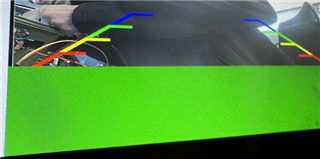Tool/software:
See the attached log below.
We are using isl7998x which only supports UYVY8_2X8, however it is automatically linked to cdns_csi2rx which only supports UYVY8_1X16.
I have modified the isl7998x driver to report the incorrect format so that I can open the stream, but of course this results in a garbled image.
What is the proper way to link these two mismatched pad formats?
media-ctl -d /dev/media1 -p
Media controller API version 6.6.44
Media device information
------------------------
driver j721e-csi2rx
model TI-CSI2RX
serial
bus info platform:30122000.ticsi2rx
hw revision 0x1
driver version 6.6.44
Device topology
- entity 1: 30122000.ticsi2rx (5 pads, 5 links, 1 route)
type V4L2 subdev subtype Unknown flags 0
device node name /dev/v4l-subdev0
routes:
0/0 -> 1/0 [ACTIVE]
pad0: Sink
[stream:0 fmt:UYVY8_1X16/720x480 field:none]
<- "cdns_csi2rx.30121000.csi-bridge":1 [ENABLED,IMMUTABLE]
pad1: Source
[stream:0 fmt:UYVY8_1X16/720x480 field:none]
-> "30122000.ticsi2rx context 0":0 [ENABLED,IMMUTABLE]
pad2: Source
-> "30122000.ticsi2rx context 1":0 [ENABLED,IMMUTABLE]
pad3: Source
-> "30122000.ticsi2rx context 2":0 [ENABLED,IMMUTABLE]
pad4: Source
-> "30122000.ticsi2rx context 3":0 [ENABLED,IMMUTABLE]
- entity 7: cdns_csi2rx.30121000.csi-bridge (5 pads, 2 links, 1 route)
type V4L2 subdev subtype Unknown flags 0
device node name /dev/v4l-subdev1
routes:
0/0 -> 1/0 [ACTIVE]
pad0: Sink
[stream:0 fmt:UYVY8_1X16/720x480 field:none]
<- "isl7998x 3-0044":0 [ENABLED,IMMUTABLE]
pad1: Source
[stream:0 fmt:UYVY8_1X16/720x480 field:none]
-> "30122000.ticsi2rx":0 [ENABLED,IMMUTABLE]
pad2: Source
pad3: Source
pad4: Source
- entity 13: isl7998x 3-0044 (5 pads, 1 link, 0 routes)
type V4L2 subdev subtype Unknown flags 0
device node name /dev/v4l-subdev2
pad0: Source
[stream:0 fmt:UYVY8_2X8/720x480 field:seq-bt]
-> "cdns_csi2rx.30121000.csi-bridge":0 [ENABLED,IMMUTABLE]
pad1: Sink
[stream:0 fmt:UYVY8_2X8/720x480 field:seq-bt]
pad2: Sink
[stream:0 fmt:UYVY8_2X8/720x480 field:seq-bt]
pad3: Sink
[stream:0 fmt:UYVY8_2X8/720x480 field:seq-bt]
pad4: Sink
[stream:0 fmt:UYVY8_2X8/720x480 field:seq-bt]
- entity 23: 30122000.ticsi2rx context 0 (1 pad, 1 link)
type Node subtype V4L flags 0
device node name /dev/video2
pad0: Sink
<- "30122000.ticsi2rx":1 [ENABLED,IMMUTABLE]
- entity 29: 30122000.ticsi2rx context 1 (1 pad, 1 link)
type Node subtype V4L flags 0
device node name /dev/video3
pad0: Sink
<- "30122000.ticsi2rx":2 [ENABLED,IMMUTABLE]
- entity 35: 30122000.ticsi2rx context 2 (1 pad, 1 link)
type Node subtype V4L flags 0
device node name /dev/video4
pad0: Sink
<- "30122000.ticsi2rx":3 [ENABLED,IMMUTABLE]
- entity 41: 30122000.ticsi2rx context 3 (1 pad, 1 link)
type Node subtype V4L flags 0
device node name /dev/video5
pad0: Sink
<- "30122000.ticsi2rx":4 [ENABLED,IMMUTABLE]