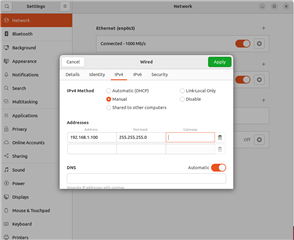Tool/software:
Hi all,
We are using the J721EXCPXEVM with the J7200XSOMXEVM for our proyect development.
We are setting up the development environtment using the Processor SDK Linux for J7200 Version: 09_01_00 (which, as far as we know, is the latest version available).
We have followed the instructions provided by the Processor SDK documentation. However, we've reached a point where we're stuck—we are unable to load the kernel via TFTP.
To verify our setup, we repeated the same steps using a BeagleBone Black with the Processor SDK Linux for AM335X (Version:07_03_00_005), and we were able to successfully load the kernel via TFTP using the same procedure as with the J7200 SDK.
Given that, we're unsure why we’re not getting the same results with the J7200 SDK.
Below you can find how the EVM is connected, along with the logs from our attempts to load the kernel via TFTP.

The first log shows the attempt using the automatic boot script generated by the setup script (with a small modification to set static IP addresses instead of using DHCP). You can also see a ping test confirming that the board is on the network and can reach my host PC.
U-Boot SPL 2024.04-ti-ga970f6e51043 (Nov 13 2024 - 14:26:23 +0000)
SYSFW ABI: 4.0 (firmware rev 0x000a '10.1.6--v10.01.06 (Fiery Fox)')
Trying to boot from MMC2
Warning: Detected image signing certificate on GP device. Skipping certificate to prevent boot d
Warning: Detected image signing certificate on GP device. Skipping certificate to prevent boot d
Warning: Detected image signing certificate on GP device. Skipping certificate to prevent boot d
Warning: Detected image signing certificate on GP device. Skipping certificate to prevent boot d
Warning: Detected image signing certificate on GP device. Skipping certificate to prevent boot d
Loading Environment from nowhere... OK
Starting ATF on ARM64 core...
NOTICE: BL31: v2.11.0(release):v2.11.0-906-g58b25570c9-dirty
NOTICE: BL31: Built : 04:20:32, Nov 1 2024
I/TC:
I/TC: OP-TEE version: 4.4.0-dev (gcc version 13.3.0 (GCC)) #1 Fri Oct 18 17:45:27 UTC 2024 aarc4
I/TC: WARNING: This OP-TEE configuration might be insecure!
I/TC: WARNING: Please check https://optee.readthedocs.io/en/latest/architecture/porting_guidelil
I/TC: Primary CPU initializing
I/TC: GIC redistributor base address not provided
I/TC: Assuming default GIC group status and modifier
I/TC: SYSFW ABI: 4.0 (firmware rev 0x000a '10.1.6--v10.01.06 (Fiery Fox)')
I/TC: Activated SA2UL device
I/TC: Fixing SA2UL firewall owner for GP device
I/TC: Enabled firewalls for SA2UL TRNG device
I/TC: SA2UL TRNG initialized
I/TC: SA2UL Drivers initialized
I/TC: HUK Initialized
I/TC: Primary CPU switching to normal world boot
U-Boot SPL 2024.04-ti-ga970f6e51043 (Nov 13 2024 - 14:26:23 +0000)
SYSFW ABI: 4.0 (firmware rev 0x000a '10.1.6--v10.01.06 (Fiery Fox)')
Detected: J7X-BASE-CPB rev A
Detected: J7X-VSC8514-ETH rev E2
Trying to boot from MMC2
Warning: Detected image signing certificate on GP device. Skipping certificate to prevent boot d
Warning: Detected image signing certificate on GP device. Skipping certificate to prevent boot d
U-Boot 2024.04-ti-ga970f6e51043 (Nov 13 2024 - 14:26:23 +0000)
SoC: J7200 SR2.0 GP
Model: Texas Instruments J7200 EVM
Board: J7200X-PM2-SOM rev E8
DRAM: 2 GiB (effective 4 GiB)
Core: 103 devices, 32 uclasses, devicetree: separate
Flash: 0 Bytes
MMC: mmc@4f80000: 0, mmc@4fb0000: 1
Loading Environment from nowhere... OK
In: serial@2800000
Out: serial@2800000
Err: serial@2800000
am65_cpsw_nuss ethernet@46000000: K3 CPSW: nuss_ver: 0x6BA02102 cpsw_ver: 0x6BA82102 ale_ver: 01
Detected: J7X-BASE-CPB rev A
Detected: J7X-VSC8514-ETH rev E2
Net: eth0: ethernet@46000000port@1
Hit any key to stop autobo 0
=>env default -f -a
## Resetting to default environment
=>saveenv
Unknown command 'saveenv' - try 'help'
=>reset
resetting ...
U-Boot SPL 2024.04-ti-ga970f6e51043 (Nov 13 2024 - 14:26:23 +0000)
SYSFW ABI: 4.0 (firmware rev 0x000a '10.1.6--v10.01.06 (Fiery Fox)')
Trying to boot from MMC2
Warning: Detected image signing certificate on GP device. Skipping certificate to prevent boot d
Warning: Detected image signing certificate on GP device. Skipping certificate to prevent boot d
Warning: Detected image signing certificate on GP device. Skipping certificate to prevent boot d
Warning: Detected image signing certificate on GP device. Skipping certificate to prevent boot d
Warning: Detected image signing certificate on GP device. Skipping certificate to prevent boot d
Loading Environment from nowhere... OK
Starting ATF on ARM64 core...
NOTICE: BL31: v2.11.0(release):v2.11.0-906-g58b25570c9-dirty
NOTICE: BL31: Built : 04:20:32, Nov 1 2024
I/TC:
I/TC: OP-TEE version: 4.4.0-dev (gcc version 13.3.0 (GCC)) #1 Fri Oct 18 17:45:27 UTC 2024 aarc4
I/TC: WARNING: This OP-TEE configuration might be insecure!
I/TC: WARNING: Please check https://optee.readthedocs.io/en/latest/architecture/porting_guidelil
I/TC: Primary CPU initializing
I/TC: GIC redistributor base address not provided
I/TC: Assuming default GIC group status and modifier
I/TC: SYSFW ABI: 4.0 (firmware rev 0x000a '10.1.6--v10.01.06 (Fiery Fox)')
I/TC: Activated SA2UL device
I/TC: Fixing SA2UL firewall owner for GP device
I/TC: Enabled firewalls for SA2UL TRNG device
I/TC: SA2UL TRNG initialized
I/TC: SA2UL Drivers initialized
I/TC: HUK Initialized
I/TC: Primary CPU switching to normal world boot
U-Boot SPL 2024.04-ti-ga970f6e51043 (Nov 13 2024 - 14:26:23 +0000)
SYSFW ABI: 4.0 (firmware rev 0x000a '10.1.6--v10.01.06 (Fiery Fox)')
Detected: J7X-BASE-CPB rev A
Detected: J7X-VSC8514-ETH rev E2
Trying to boot from MMC2
Warning: Detected image signing certificate on GP device. Skipping certificate to prevent boot d
Warning: Detected image signing certificate on GP device. Skipping certificate to prevent boot d
U-Boot 2024.04-ti-ga970f6e51043 (Nov 13 2024 - 14:26:23 +0000)
SoC: J7200 SR2.0 GP
Model: Texas Instruments J7200 EVM
Board: J7200X-PM2-SOM rev E8
DRAM: 2 GiB (effective 4 GiB)
Core: 103 devices, 32 uclasses, devicetree: separate
Flash: 0 Bytes
MMC: mmc@4f80000: 0, mmc@4fb0000: 1
Loading Environment from nowhere... OK
In: serial@2800000
Out: serial@2800000
Err: serial@2800000
am65_cpsw_nuss ethernet@46000000: K3 CPSW: nuss_ver: 0x6BA02102 cpsw_ver: 0x6BA82102 ale_ver: 01
Detected: J7X-BASE-CPB rev A
Detected: J7X-VSC8514-ETH rev E2
Net: eth0: ethernet@46000000port@1
Hit any key to stop autobo 0
=>setenv ipaddr 192.168.137.11
=>setenv serverip 192.168.137.12
=>ping $serverip
k3-navss-ringacc ringacc@2b800000: Ring Accelerator probed rings:286, gp-rings[96,32] sci-dev-i5
k3-navss-ringacc ringacc@2b800000: dma-ring-reset-quirk: disabled
am65_cpsw_nuss_port ethernet@46000000port@1: K3 CPSW: rflow_id_base: 3
ethernet@46000000port@1 Waiting for PHY auto negotiation to complete..... done
link up on port 1, speed 1000, full duplex
Using ethernet@46000000port@1 device
host 192.168.137.12 is alive
=>setenv netmask 255.255.255.0
=>setenv nfs_root /home/ubun/ti-processor-sdk-linux-j7200-evm-10_01_08_01/targetNFS
=>setenv name_kern Image-j7200-evm.bin
=>setenv bootcmd 'run envboot; run setup_${kern_boot}; run init_${rootfs_boot}; run boot_rprocs'
=>setenv setup_mmc ''
=>setenv setup_tftp 'setenv autoload no'
=>setenv get_kern_tftp 'tftp ${loadaddr} ${name_kern}'
=>setenv get_fdt_tftp 'tftp ${fdtaddr} ${fdtfile}'
=>setenv get_overlay_tftp 'fdt address ${fdtaddr};fdt resize 0x100000;for overlay in ${name_ove'
=>setenv kern_boot tftp
=>setenv init_net 'run args_all args_net; setenv autoload no'
=>setenv args_net 'setenv bootargs console=${console} ${optargs} rootfstype=nfs root=/dev/nfs r'
=>setenv nfs_options 'nolock,v3,tcp,rsize=4096,wsize=4096'
=> setenv rootfs_boot net
=> boot
switch to partitions #0, OK
mmc1 is current device
SD/MMC found on device 1
574 bytes read in 11 ms (50.8 KiB/s)
Loaded env from uEnv.txt
Importing environment from mmc1 ...
k3_r5f_rproc r5f@41000000: Core 1 is already in use. No rproc commands work
k3_r5f_rproc r5f@41400000: Core 2 is already in use. No rproc commands work
888316 bytes read in 106 ms (8 MiB/s)
Load Remote Processor 2 with data@addr=0x82000000 888316 bytes: Success!
75448 bytes read in 98 ms (751 KiB/s)
Load Remote Processor 3 with data@addr=0x82000000 75448 bytes: Success!
am65_cpsw_nuss_port ethernet@46000000port@1: K3 CPSW: rflow_id_base: 3
link up on port 1, speed 1000, full duplex
Using ethernet@46000000port@1 device
TFTP from server 192.168.137.12; our IP address is 192.168.137.11
Filename 'Image-j7200-evm.bin'.
Load address: 0x82000000
Loading: #T T #####T T #T T #T T ##T T ####
Retry count exceeded; starting again
am65_cpsw_nuss_port ethernet@46000000port@1: K3 CPSW: rflow_id_base: 3
link up on port 1, speed 1000, full duplex
Using ethernet@46000000port@1 device
TFTP from server 192.168.137.12; our IP address is 192.168.137.11
Filename 'ti/k3-j7200-common-proc-board.dtb'.
Load address: 0x88000000
Loading: *
TFTP error: 'File not found' (1)
Not retrying...
am65_cpsw_nuss_port ethernet@46000000port@1: RX dma free_pkt failed -22
libfdt fdt_check_header(): FDT_ERR_BADMAGIC
No FDT memory address configured. Please configure
the FDT address via "fdt addr <address>" command.
Aborting!
ERROR: Did not find a cmdline Flattened Device Tree
Could not find a valid device tree
The second log corresponds to a manual attempt, where we ran the necessary commands directly from U-Boot, without using the script.
setenv ipaddr 192.168.137.25
=> setenv serverip 192.168.137.12
=> setenv name_kern Image-j7200-evm.bin
=> ping 192.168.137.12
am65_cpsw_nuss_port ethernet@46000000port@1: K3 CPSW: rflow_id_base: 3
link up on port 1, speed 1000, full duplex
Using ethernet@46000000port@1 device
host 192.168.137.12 is alive
=> tftp ${loadaddr} ${name_kern}
am65_cpsw_nuss_port ethernet@46000000port@1: K3 CPSW: rflow_id_base: 3
link up on port 1, speed 1000, full duplex
Using ethernet@46000000port@1 device
TFTP from server 192.168.137.12; our IP address is 192.168.137.25
Filename 'Image-j7200-evm.bin'.
Load address: 0x82000000
Loading: #########T ####T T T T T T T T T
Retry count exceeded; starting again
=>
We're seeing a strange behavior during the kernel loading process. The output looks like this:
Loading: #########T ####T T T T T T T T T Retry count exceeded; starting again
As mentioned in the SDK guide, we're using the MCU Ethernet port for this U-Boot configuration.
Do you have any idea what might be causing this issue, and how we can resolve it?
We would appreciate any help or suggestions you can provide.