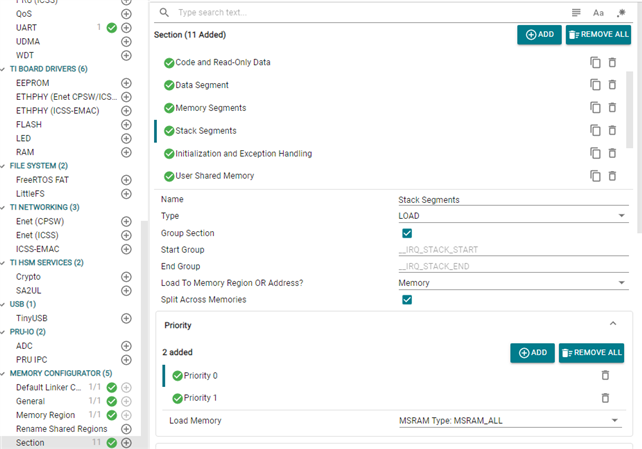Other Parts Discussed in Thread: SYSCONFIG
Tool/software:
How to relocate heap region splitting between internal MSRAM and DDR4 ? Note that the maximum assignment of data in the MSRAM is about
0x1D0000 as shown here :
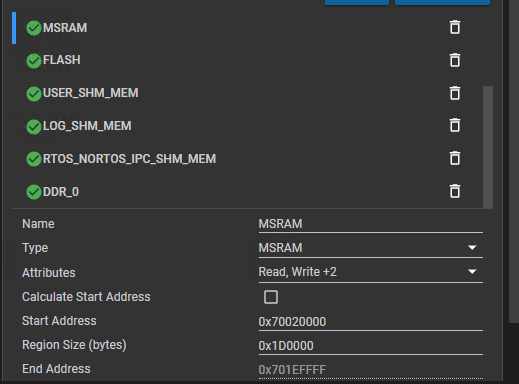
And the DDR4 regions is 2GB starting from : 0x80000000 and size = 0x80000000
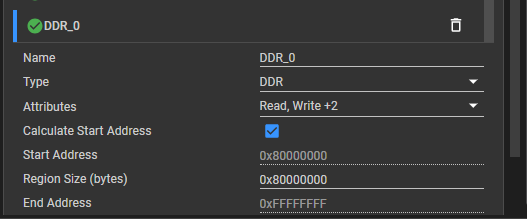
However; I need to malloc the heap of about 3MB in the application. But if assigning the heap to 4MB as shown here
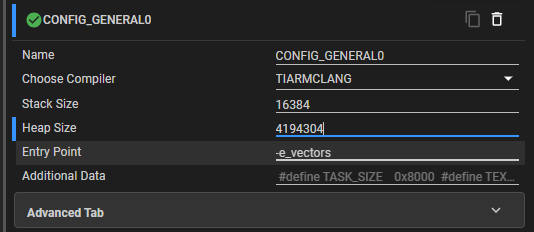
then the build will generate error since the maximum allowed in MSRAM was 0x1D0000.
The question is how to automatically allocate the heap regions from MSRAM and DDR4 ? If I try
to change the linker command manually it will not work since it will override back from SYSCONFIG.
I tried to follow this example to no avail by setting manually the linker file :
SECTIONS {
GROUP : {
.heap : {} aligned(8) } > MSRAM | DDR_0
....
}
Also following this linker page :
The question is how to change the SYSCONFIG to satisfy the heap of 3MB (allocating it to DDR4 memory) ?
Thanks,
Huynh