Other Parts Discussed in Thread: UNIFLASH
Tool/software:
Hello team,
Debugger part no.:- LA-3506 PowerDebug X50 with LA-3743A JTAG-ARM
Trace32 verion:- TRACE32 for ARM -> Version: R.2024.09.000175016
rtos-sdk version:- ti-processor-sdk-rtos-j722s-evm-10_00_00_05
We are trying to load hello-world freertos program to mcu-r5fss0-0 core of TDA4AEN board. Attached the .cmm script used.
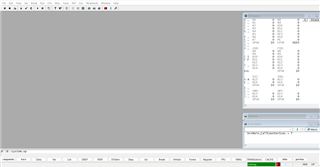
Trace32 shows the target is running but we're not able to see any print on ttyUSB1(mcu domain) serial terminal. Attached ttyUSB0(wakeup domain) logs for reference.
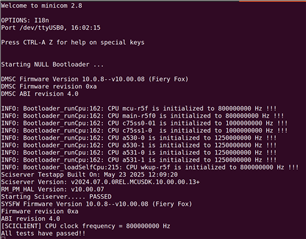
I've tested the same program on Blackhawk and it is working fine. But we need to use lauterbach for our Project.
So can you please help us to debug using lauterbach and also share us the working cmm script.
system.reset system.cpu TDA4AEN-CR5-MCU system.jtagclock 10.0Mhz DIALOG.OK "Please Power cycle the target and press ok" SYStem.config.debugap1.port 1. SYStem.CONFIG.COREDEBUG.Base DAP:0x9d510000 SYStem.CONFIG.CTI.Base DAP:0x9d518000 SYStem.CONFIG.ETM.Base DAP:0x9d51c000 ;system.o ResBreak off ;system.m.a system.up if run() break register.reset data.load.auto "C:\Users\8lmcwq\Downloads\hello_world.release.out" data.list break.set main ;go.direct main ;register.set pc main go enddo ;
Regards,
Tarun C

