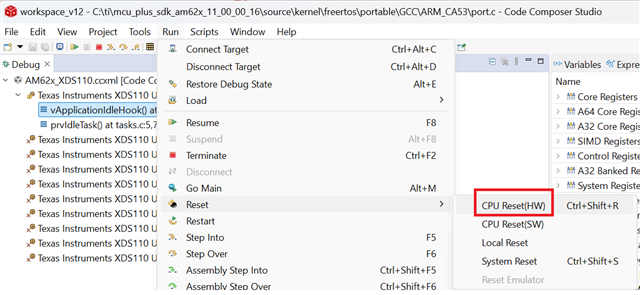Part Number: AM625
Tool/software:
Follow the guide to re-load gpio interrupt example .out,
it can run over Board_gpioinit(). but doesn't return from DebugP_log()
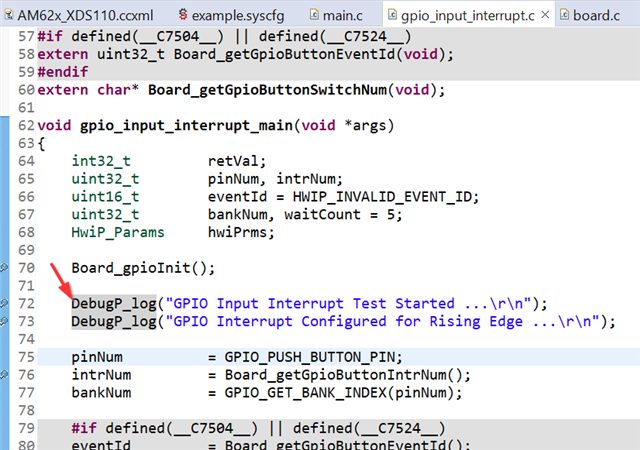
Suspend, program stop here:
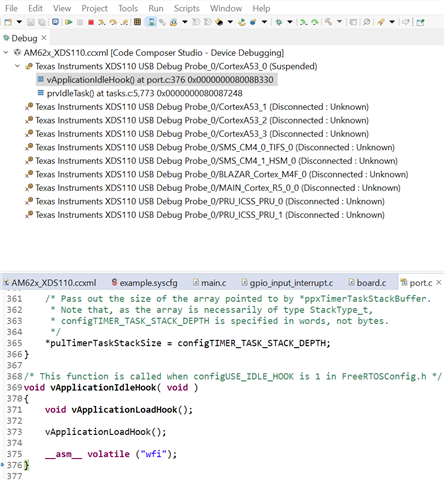
Console UART doesn't work after re-load?
Want to reload program with interrupt, how to make it work?