Tool/software:
Using the am62a to light on the camera. Right now I can light on the Imx623 with config 1920*1536@60fps raw12 datatype.
But when i switch to other camera OV0X3C with 1920*1280@60fps raw12. Right now the video can not light.
to verify the problem i set the UB953 to let the 953 output with 1920*1280 raw colorbar. The Gsteramer can not work.
but when i using below script to turn on the application here is the result:
but due to the color is 1920*1280. the video show below: only half video is on the screen. that mean that the video can be send out correct. and the SOC setting not correct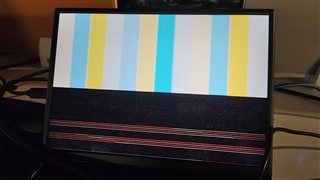
can you help to analysis what the problem in Gsteramer and v4l2. Thanks very much

