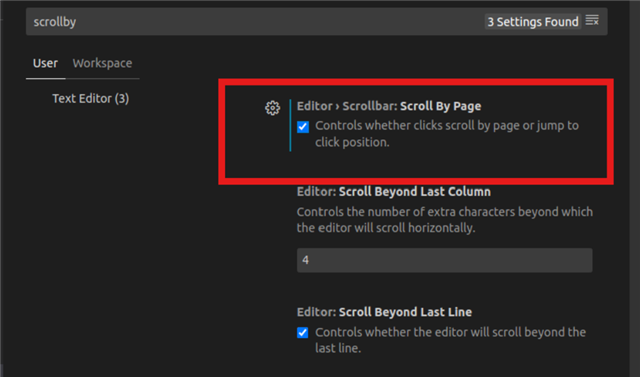Tool/software:
I am a newby to CCS theia. I would like to change scroll bar behavior. By default, when the scroll bar is clicked, it moves the display to the relative position of the click. I,e, click half way down the scroll bar and the display moves to half way down the displayed document.
I much prefer what I think of as "classic' scroll bar behavior.. Click below the scroll bar place marker and the display advances one page. Click above the maker and the display moves up one page. You can see this type of scroll bar behavior when viewing the CCS documentation in almost any browser.
Is there a way in CCS preferences to make that change in scroll bar behavior? If not, can a preference option be added to select between the two types of scroll bar behavior?