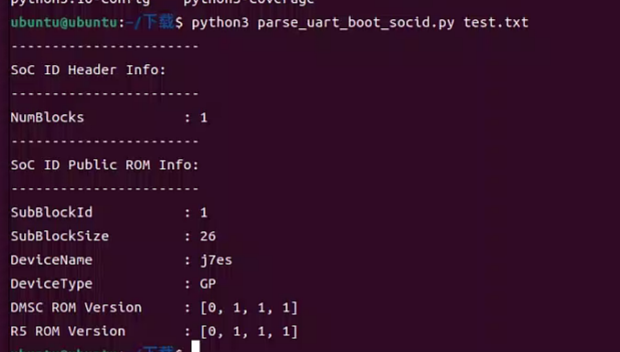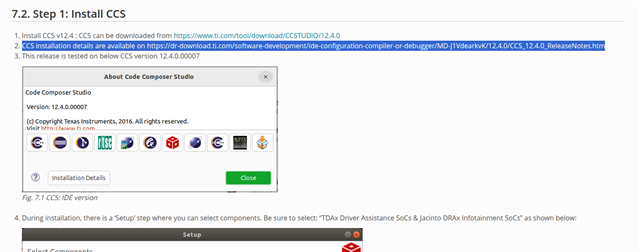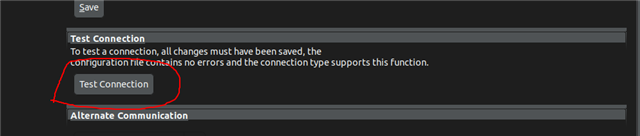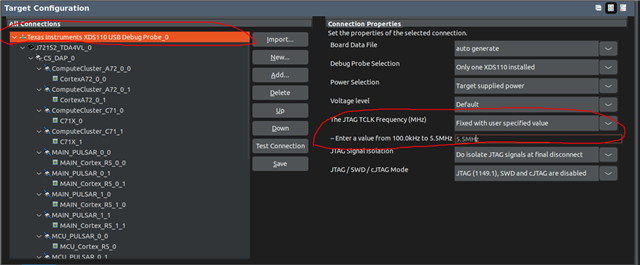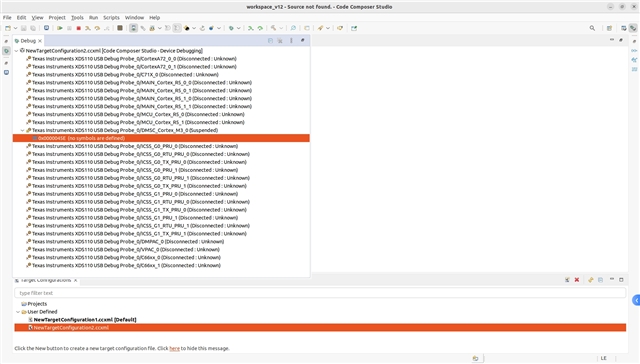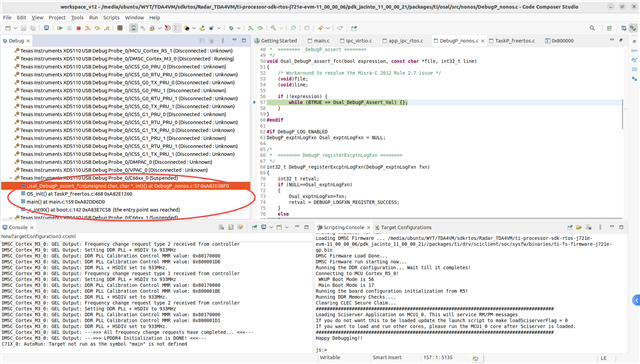Tool/software:
In the previous case, I was consistently unable to perform the reply operation normally, and no matter how long I waited, the "Your posting frequency has exceeded allowed rates. Please wait 1 minute(s) to post again." prompt kept appearing. Therefore, I am attempting to re-raise this issue along with the relevant response.
Here is the response to the case 1538405