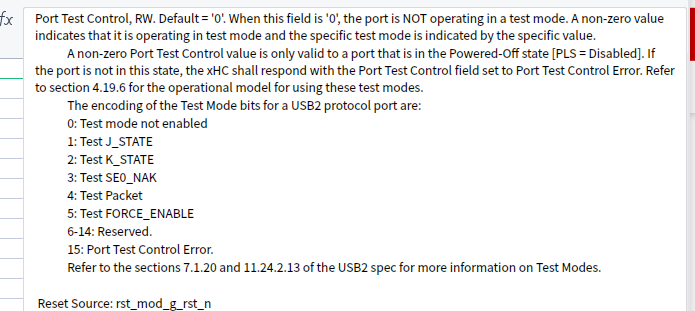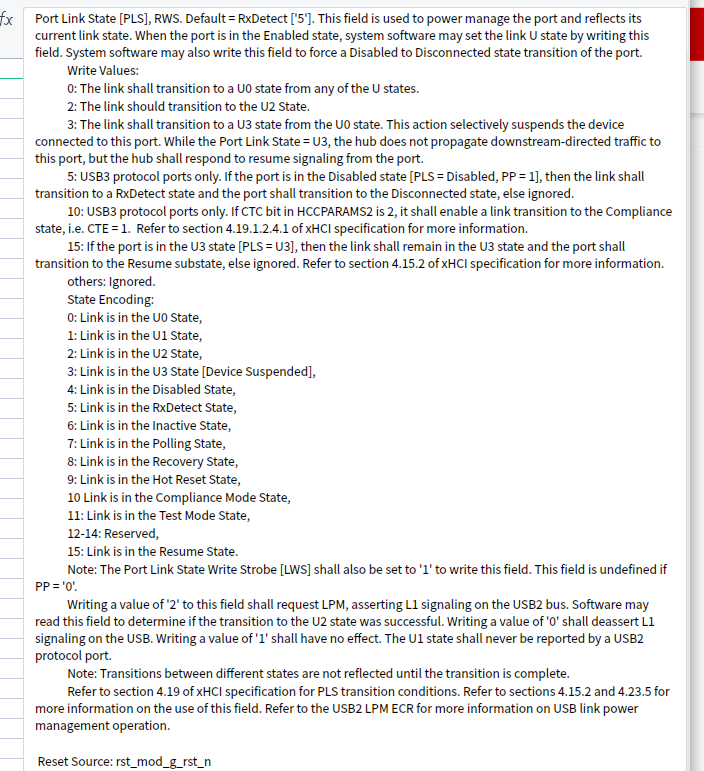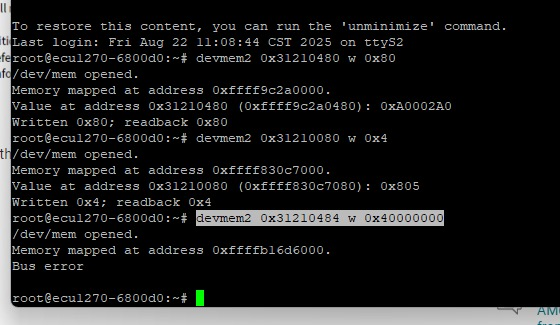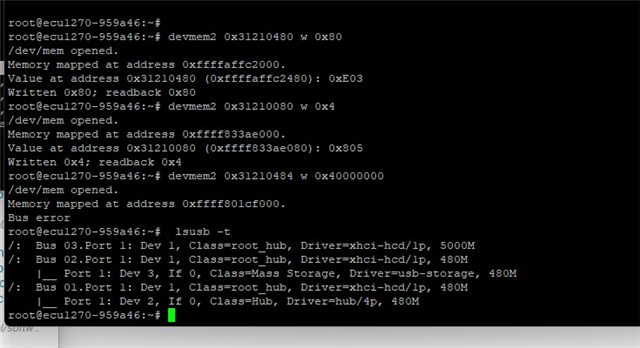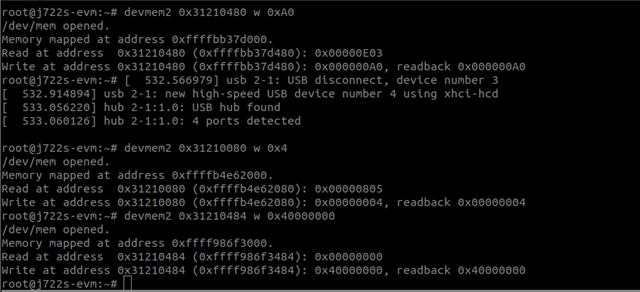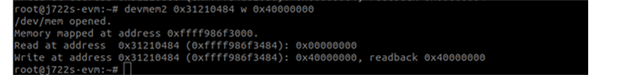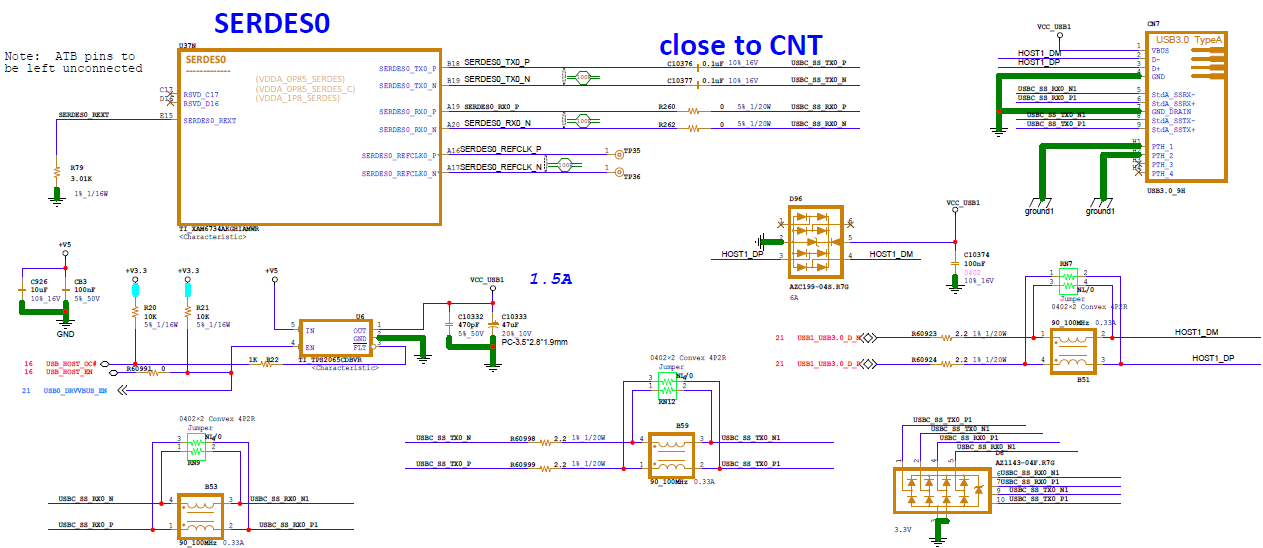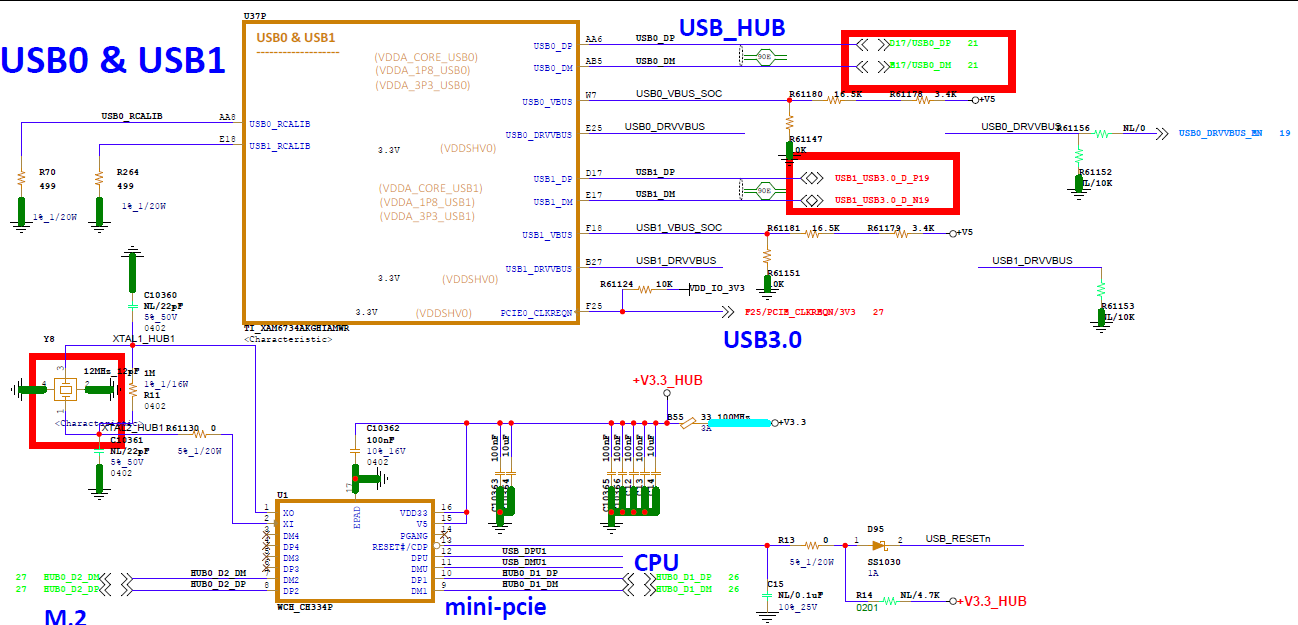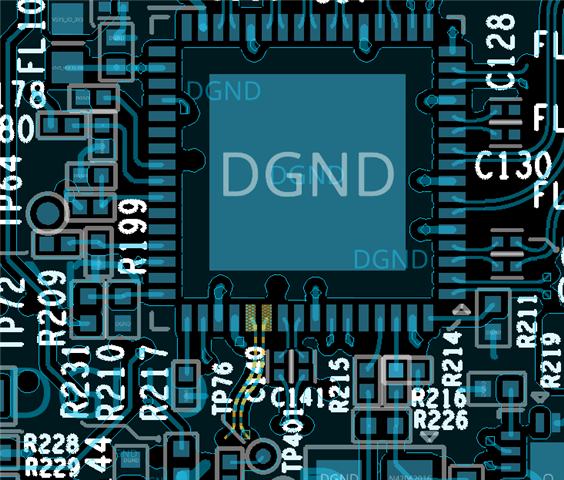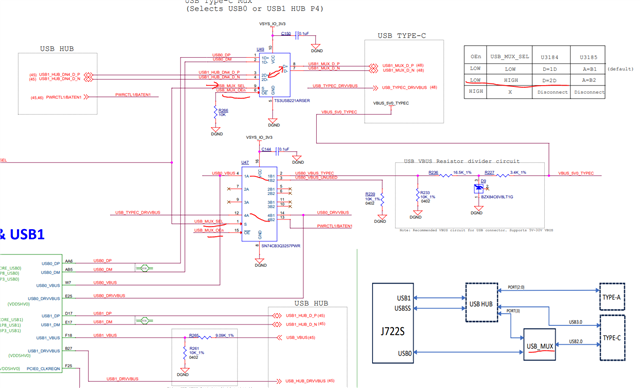Other Parts Discussed in Thread: DRA821, AM62P,
Tool/software:
Champ,
Please advise the register comments set to enter USB2.0 test mode for USB0 and USB1 respectively.
Is below commend for USB2.0 USB0 or USB1 port?
What's the register address for another USBx port?
devmem2 0x31000420 w 0xA0
devmem2 0x31000020 w 0x4
devmem2 0x31000424 w 0x40000000
BR, Rich