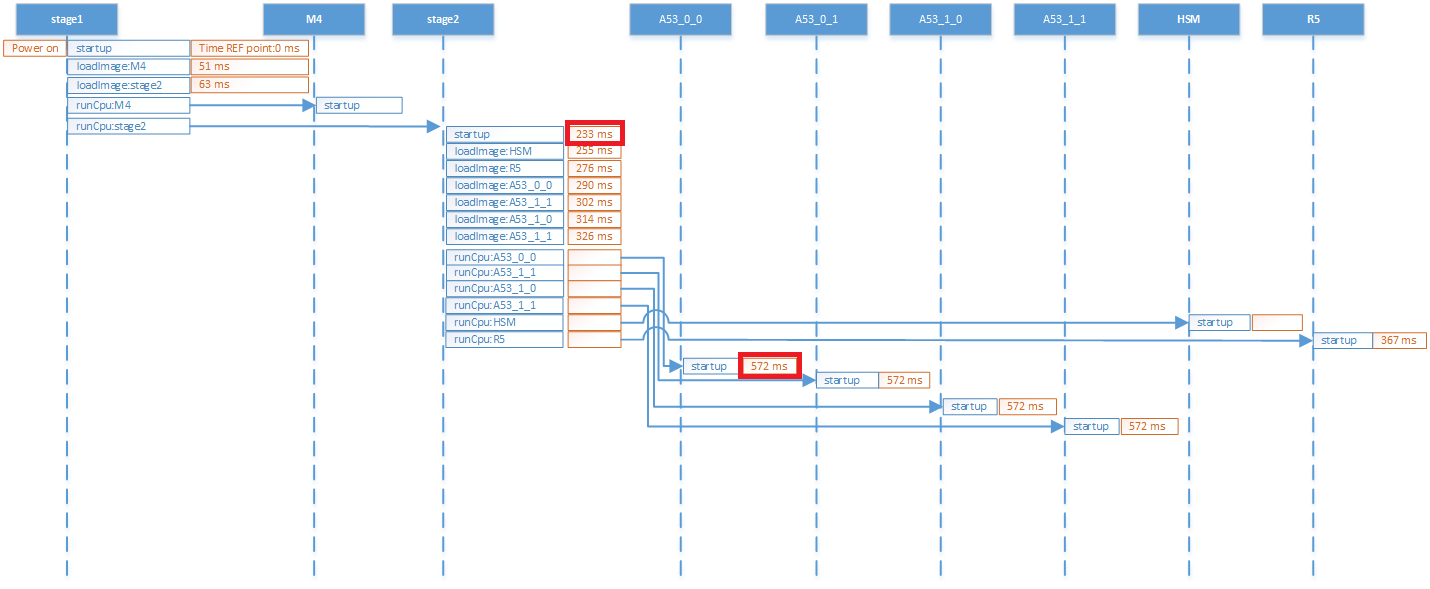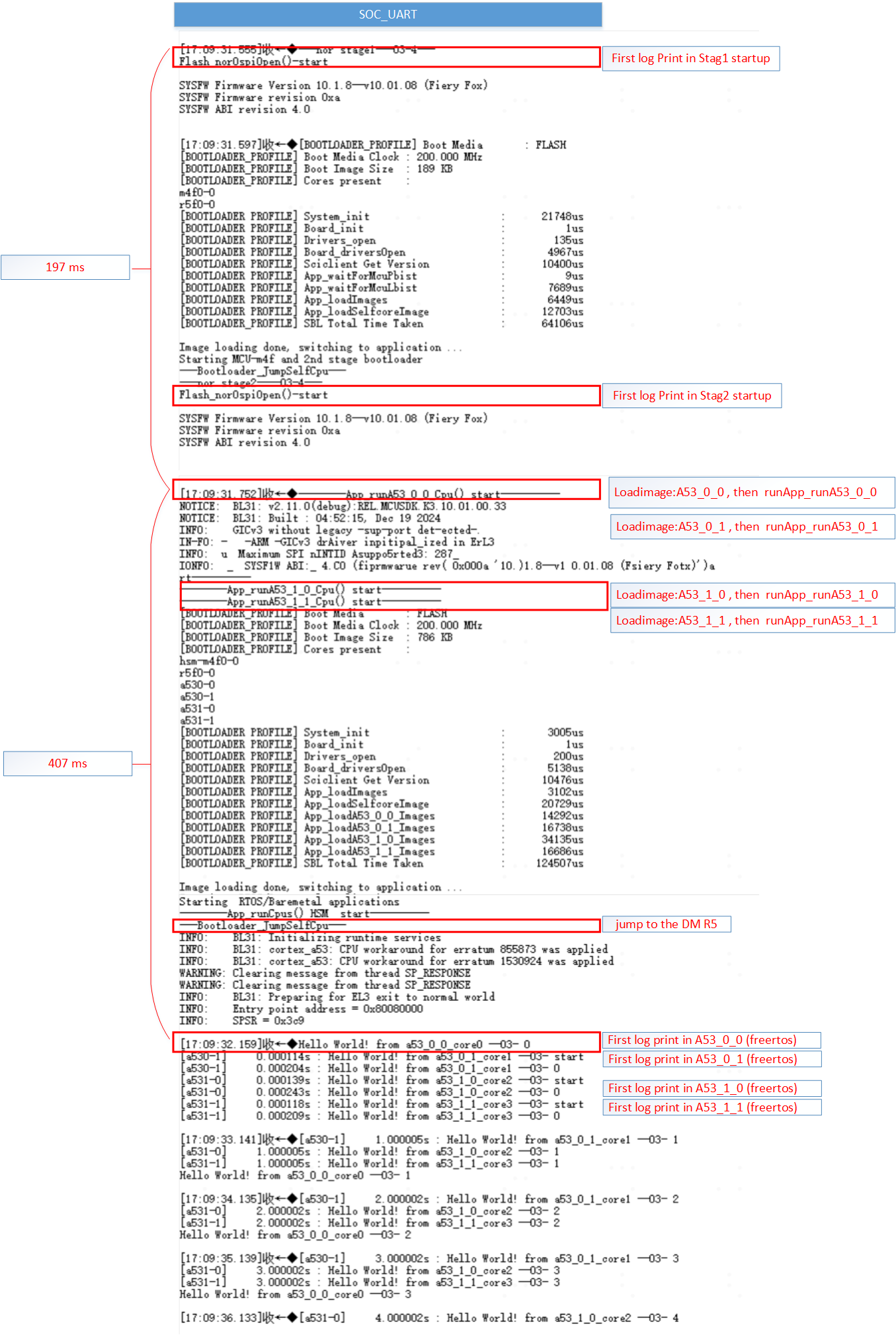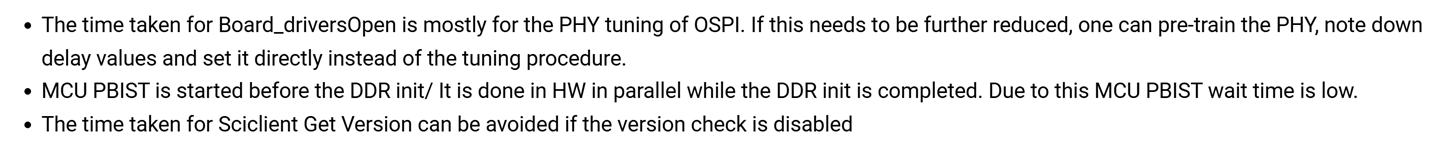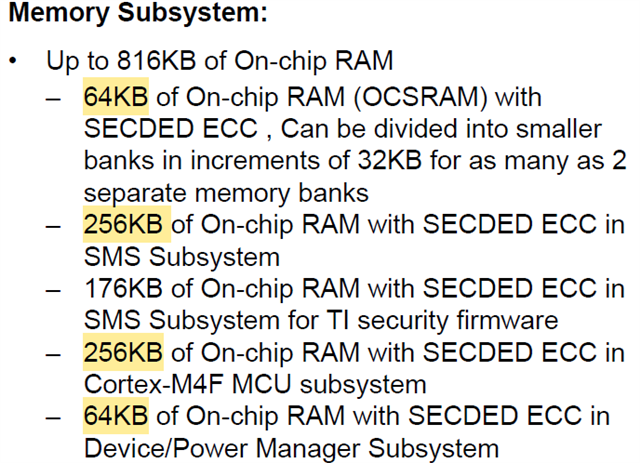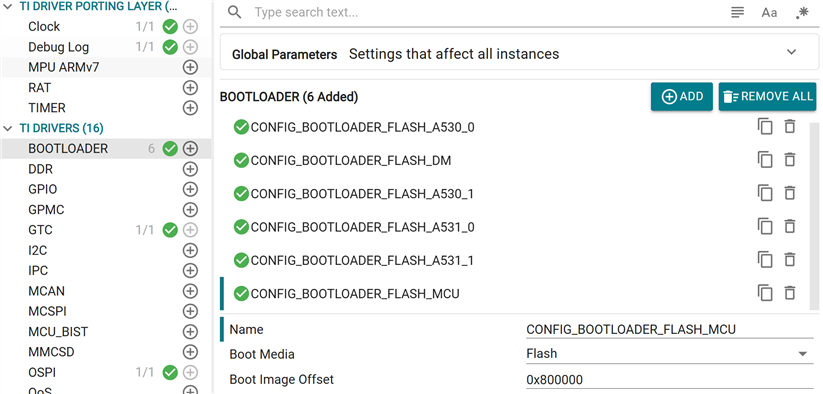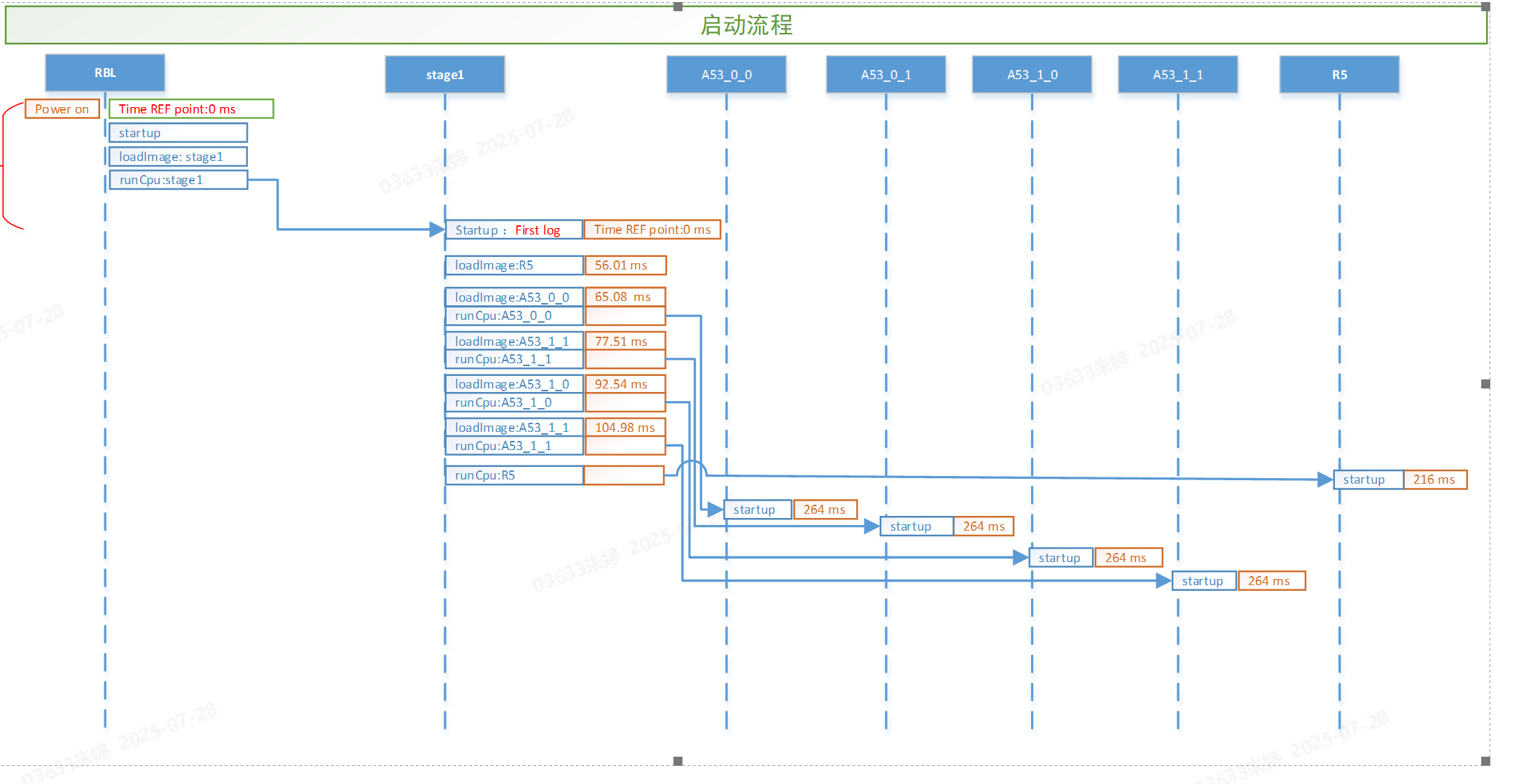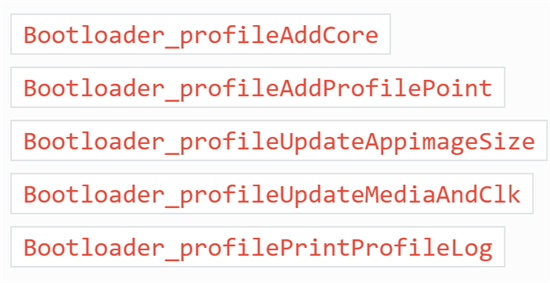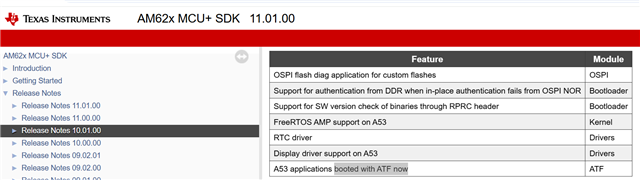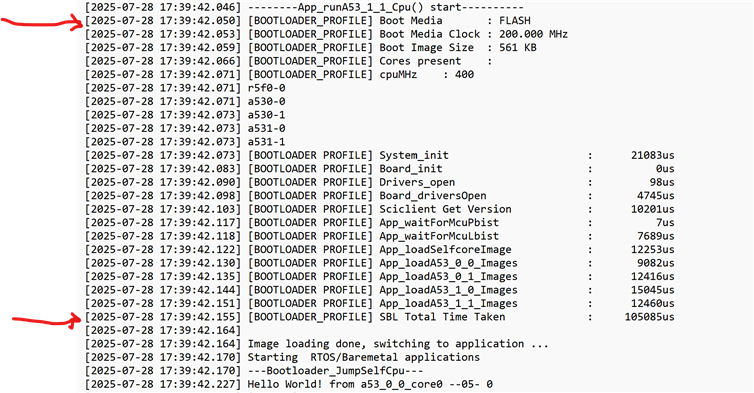Other Parts Discussed in Thread: SK-AM62
Tool/software:
SK-AM62 board with OSPI NAND BOOT: 678ms
Custom board, with OSPI NOR BOOT: 572ms
SDK: mcu_plus_sdk_am62x_11_00_00_16
I measured the time it took for the OSPI SBL in the SDK to boot up, load other core, and then run the A53 core. It takes about 600ms, which is too long. I want to know where this time is spent and whether it can be optimized. Here are our testing procedures:
1. Add serial port test points to the examples. After completing the serial port initialization in the main() function, add a start test point, and add an end test point before performing the image jump.
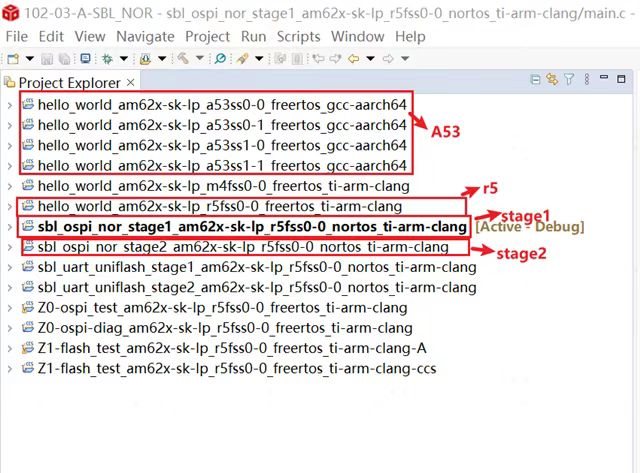
2、Download the image according to the method software-dl.ti.com/.../GETTING_STARTED_FLASH.html,Below is the information about the loaded image.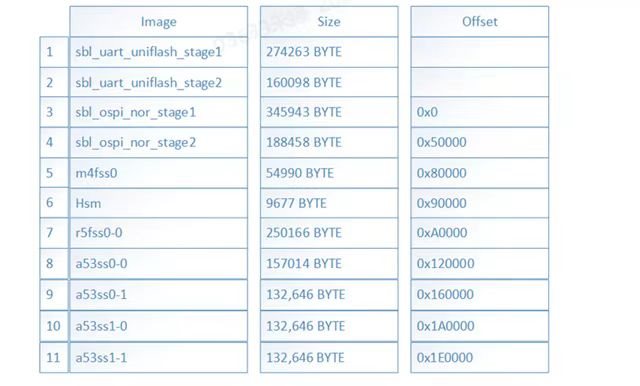
3. In the boot mode, use the ospi mode. Power on, check the serial port output log to observe the startup time of each image and the execution time of each module. Below are the test data.
During stage 1: loadimage:stage2 and startup: 63ms to 233ms.
During stage 2: loadimage:A53_0_0 and startup:A53_0_0: 325ms to 572ms.
They are too long, where is the time spent? How to optimize the startup time?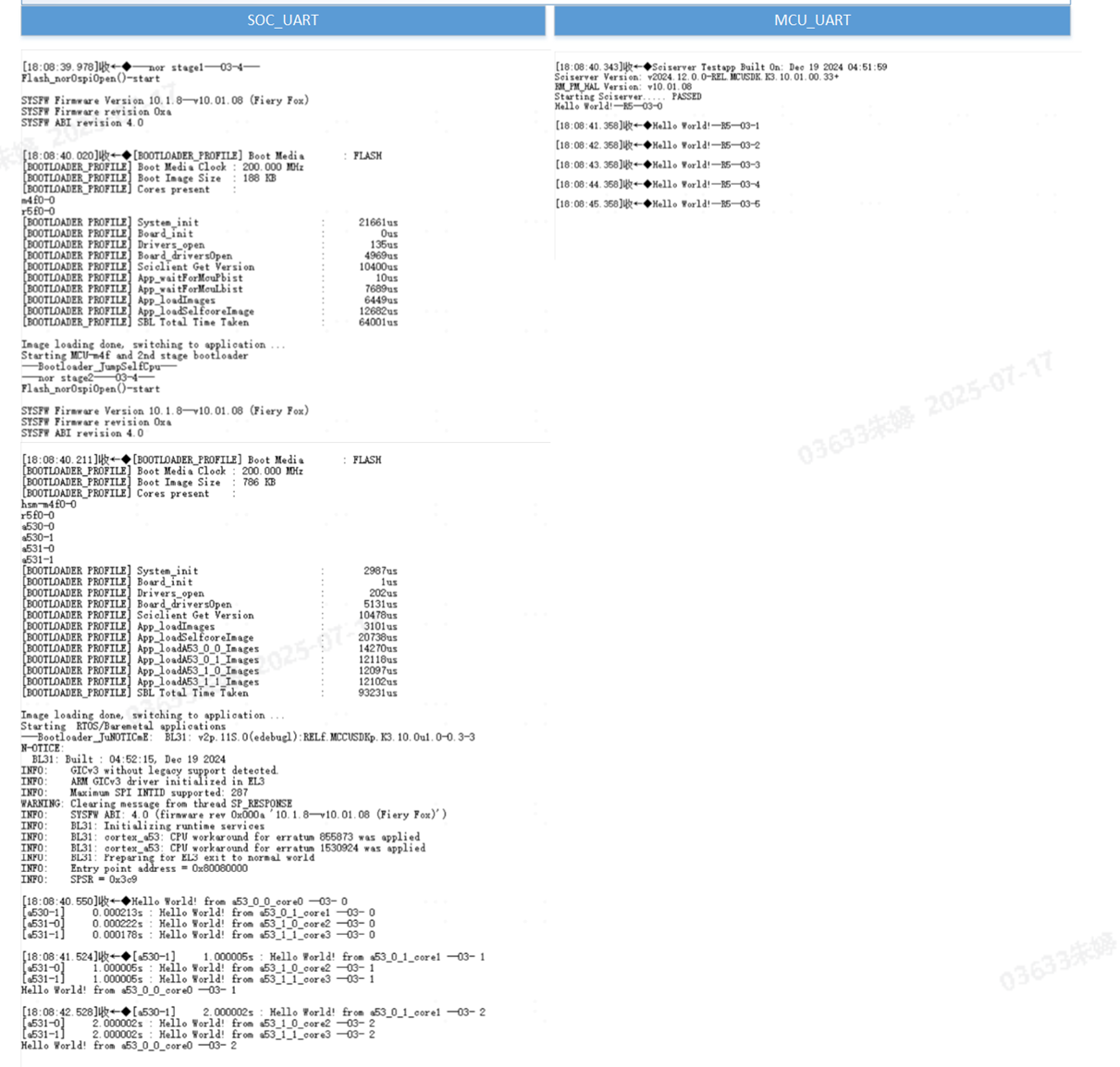
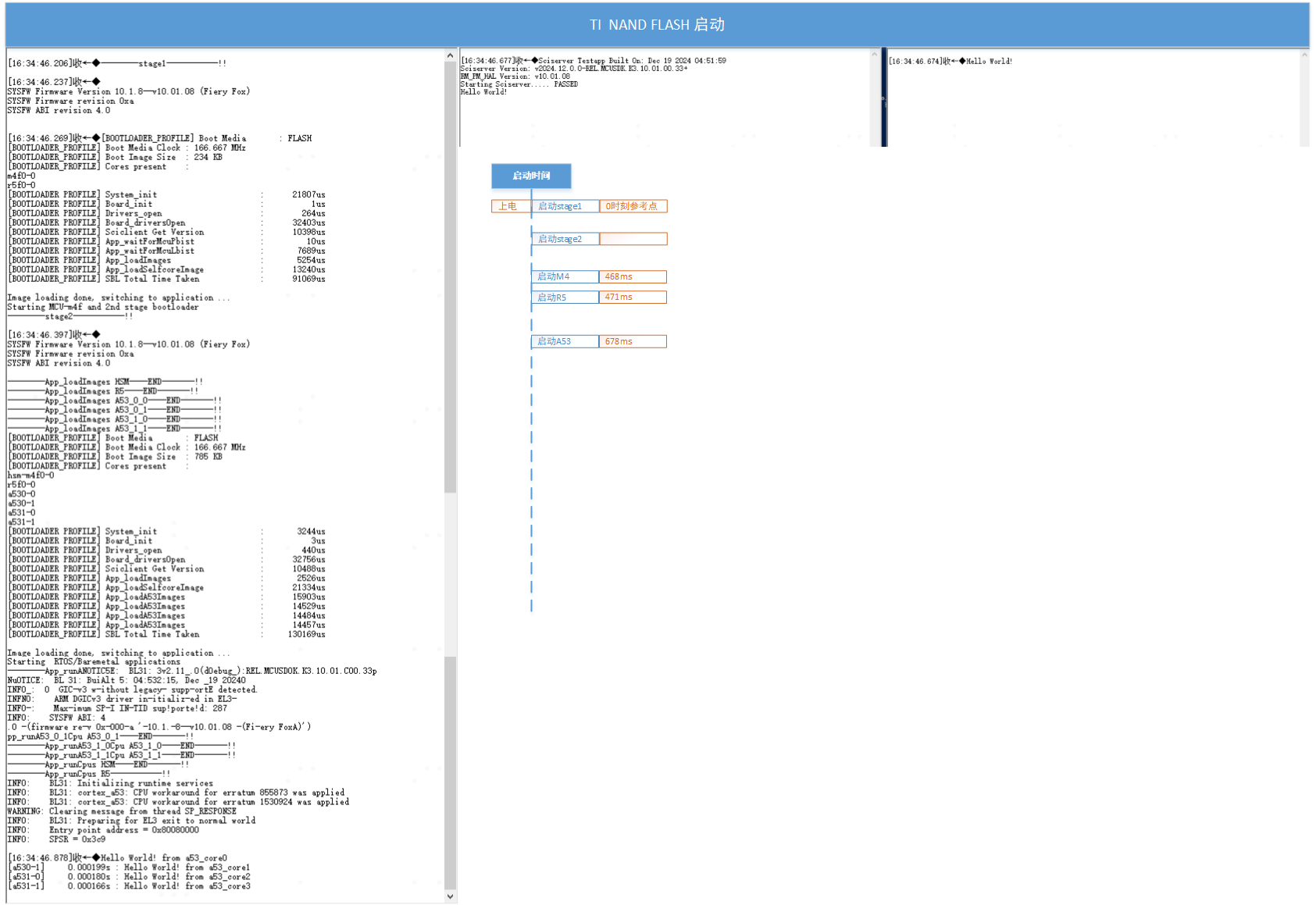
boot flow and time consume