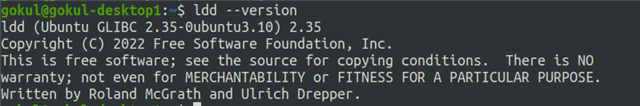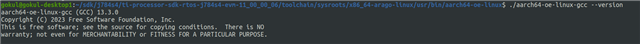Other Parts Discussed in Thread: SYSCONFIG
Tool/software:
Hi
So I am trying to build full sdk of "ti-processor-sdk-rtos-j784s4-evm-11_00_00_06"
I have followed instructions as per the documentation provided under "Vision Apps User Guide " > "Build Environment Setup" and "Build Instructions
The most important steps were
1. cd ${PSDKR_PATH}
./sdk_builder/scripts/setup_psdk_rtos.sh
2. for Linux+RTOS mode
- Edit file sdk_builder/build_flags.mak and modify below variables
BUILD_EMULATION_MODE=noBUILD_TARGET_MODE=yesBUILD_LINUX_MPU=yesPROFILE=release
-
cd sdk_buildermake sdk -j16
I am running into the below error after following these steps :
```
/home/mac/TI-SDK11/ti-processor-sdk-rtos-j784s4-evm-11_00_00_06/toolchain/sysroots/x86_64-arago-linux/usr/bin/aarch64-oe-linux/aarch64-oe-linux-gcc: /usr/lib/x86_64-linux-gnu/libc.so.6: version `GLIBC_2.38' not found (required by /home/mac/TI-SDK11/ti-processor-sdk-rtos-j784s4-evm-11_00_00_06/toolchain/sysroots/x86_64-arago-linux/usr/bin/aarch64-oe-linux/aarch64-oe-linux-gcc)
/home/mac/TI-SDK11/ti-processor-sdk-rtos-j784s4-evm-11_00_00_06/toolchain/sysroots/x86_64-arago-linux/usr/bin/aarch64-oe-linux/aarch64-oe-linux-gcc: /usr/lib/x86_64-linux-gnu/libc.so.6: version `GLIBC_2.36' not found (required by /home/mac/TI-SDK11/ti-processor-sdk-rtos-j784s4-evm-11_00_00_06/toolchain/sysroots/x86_64-arago-linux/usr/bin/aarch64-oe-linux/aarch64-oe-linux-gcc)
/home/mac/TI-SDK11/ti-processor-sdk-rtos-j784s4-evm-11_00_00_06/toolchain/sysroots/x86_64-arago-linux/usr/bin/aarch64-oe-linux/aarch64-oe-linux-gcc: /usr/lib/x86_64-linux-gnu/libc.so.6: version `GLIBC_2.38' not found (required by /home/mac/TI-SDK11/ti-processor-sdk-rtos-j784s4-evm-11_00_00_06/toolchain/sysroots/x86_64-arago-linux/usr/bin/aarch64-oe-linux/aarch64-oe-linux-gcc)
/home/mac/TI-SDK11/ti-processor-sdk-rtos-j784s4-evm-11_00_00_06/toolchain/sysroots/x86_64-arago-linux/usr/bin/aarch64-oe-linux/aarch64-oe-linux-gcc: /usr/lib/x86_64-linux-gnu/libc.so.6: version `GLIBC_2.36' not found (required by /home/mac/TI-SDK11/ti-processor-sdk-rtos-j784s4-evm-11_00_00_06/toolchain/sysroots/x86_64-arago-linux/usr/bin/aarch64-oe-linux/aarch64-oe-linux-gcc)
make[2]: *** [/home/mac/TI-SDK11/ti-processor-sdk-rtos-j784s4-evm-11_00_00_06/sdk_builder/concerto/finale.mak:318: /home/mac/TI-SDK11/ti-processor-sdk-rtos-j784s4-evm-11_00_00_06/app_utils/out/J784S4/A72/LINUX/release/module/utils.console_io.src/app_log_writer.o] Error 1
make[2]: *** Waiting for unfinished jobs....
make[2]: *** [/home/mac/TI-SDK11/ti-processor-sdk-rtos-j784s4-evm-11_00_00_06/sdk_builder/concerto/finale.mak:318: /home/mac/TI-SDK11/ti-processor-sdk-rtos-j784s4-evm-11_00_00_06/app_utils/out/J784S4/A72/LINUX/release/module/utils.console_io.src/app_log_reader.o] Error 1
/home/mac/TI-SDK11/ti-processor-sdk-rtos-j784s4-evm-11_00_00_06/toolchain/sysroots/x86_64-arago-linux/usr/bin/aarch64-oe-linux/aarch64-oe-linux-gcc: /usr/lib/x86_64-linux-gnu/libc.so.6: version `GLIBC_2.38' not found (required by /home/mac/TI-SDK11/ti-processor-sdk-rtos-j784s4-evm-11_00_00_06/toolchain/sysroots/x86_64-arago-linux/usr/bin/aarch64-oe-linux/aarch64-oe-linux-gcc)
/home/mac/TI-SDK11/ti-processor-sdk-rtos-j784s4-evm-11_00_00_06/toolchain/sysroots/x86_64-arago-linux/usr/bin/aarch64-oe-linux/aarch64-oe-linux-gcc: /usr/lib/x86_64-linux-gnu/libc.so.6: version `GLIBC_2.36' not found (required by /home/mac/TI-SDK11/ti-processor-sdk-rtos-j784s4-evm-11_00_00_06/toolchain/sysroots/x86_64-arago-linux/usr/bin/aarch64-oe-linux/aarch64-oe-linux-gcc)
make[2]: *** [/home/mac/TI-SDK11/ti-processor-sdk-rtos-j784s4-evm-11_00_00_06/sdk_builder/concerto/finale.mak:318: /home/mac/TI-SDK11/ti-processor-sdk-rtos-j784s4-evm-11_00_00_06/app_utils/out/J784S4/A72/LINUX/release/module/utils.console_io.src/app_get.o] Error 1
/home/mac/TI-SDK11/ti-processor-sdk-rtos-j784s4-evm-11_00_00_06/toolchain/sysroots/x86_64-arago-linux/usr/bin/aarch64-oe-linux/aarch64-oe-linux-gcc: /usr/lib/x86_64-linux-gnu/libc.so.6: version `GLIBC_2.38' not found (required by /home/mac/TI-SDK11/ti-processor-sdk-rtos-j784s4-evm-11_00_00_06/toolchain/sysroots/x86_64-arago-linux/usr/bin/aarch64-oe-linux/aarch64-oe-linux-gcc)
/home/mac/TI-SDK11/ti-processor-sdk-rtos-j784s4-evm-11_00_00_06/toolchain/sysroots/x86_64-arago-linux/usr/bin/aarch64-oe-linux/aarch64-oe-linux-gcc: /usr/lib/x86_64-linux-gnu/libc.so.6: version `GLIBC_2.36' not found (required by /home/mac/TI-SDK11/ti-processor-sdk-rtos-j784s4-evm-11_00_00_06/toolchain/sysroots/x86_64-arago-linux/usr/bin/aarch64-oe-linux/aarch64-oe-linux-gcc)
make[2]: *** [/home/mac/TI-SDK11/ti-processor-sdk-rtos-j784s4-evm-11_00_00_06/sdk_builder/concerto/finale.mak:318: /home/mac/TI-SDK11/ti-processor-sdk-rtos-j784s4-evm-11_00_00_06/app_utils/out/J784S4/A72/LINUX/release/module/utils.console_io.src/app_log_linux.o] Error 1
make[2]: Leaving directory '/home/mac/TI-SDK11/ti-processor-sdk-rtos-j784s4-evm-11_00_00_06/app_utils'
make[1]: *** [makerules/makefile_tiovx_ptk_imaging.mak:8: app_utils] Error 2
make[1]: Leaving directory '/home/mac/TI-SDK11/ti-processor-sdk-rtos-j784s4-evm-11_00_00_06/sdk_builder'
make: *** [Makefile:56: sdk] Error 2
```
Clearly there is a glibc mismatch even though I use Ubuntu 22.04 LTS. As per the documentation Ubuntu 22.04 is to be used by the host computer for this build and Ubuntu 22.04 is based on glibc 2.35.The build fails because I don't have GLIBC >=2.38
How can I get this to work ?
Thanks in advance.
CheersAsif