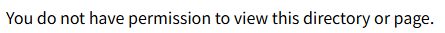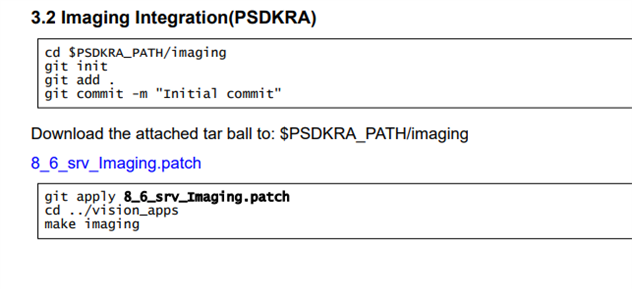Tool/software:
Dear TI experts,
I am developing a custom app based on the AVP4 demo.
I have registered it as a systemctl service to automatically launch the demo app, but it takes more than 50 seconds for the image to appear.
Is there any guide on how to optimize this startup time?
Our SDK : ti-processor-sdk-rtos-j721e-evm-10_01_00_04
Regards,
Daigo
(f9445f37-438b-42ac-b6f9-bf57b2f2621e)