Tool/software:
Hello engineers,
I have a question regarding the compilation process using edgeai-tidl-tools. I don't understand whether the colors in "Nodes after optimization" indicate correctness or errors.
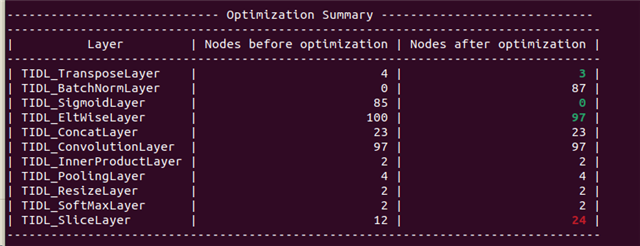
We can see red and green colors in the "Nodes after optimization" graph. Does the red color here represent unsupported operators? However, I checked github.com/.../custom_model_evaluation.md and found that TIDL_SliceLayer is supported.

