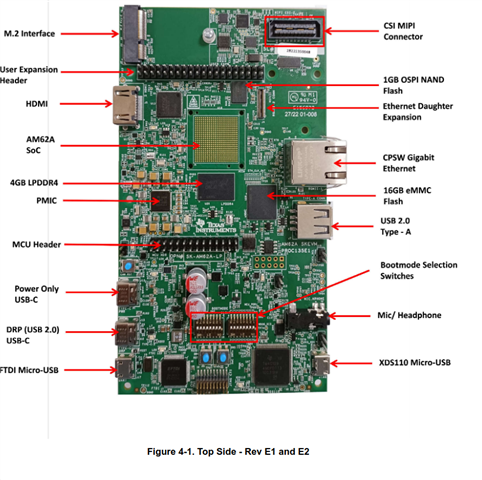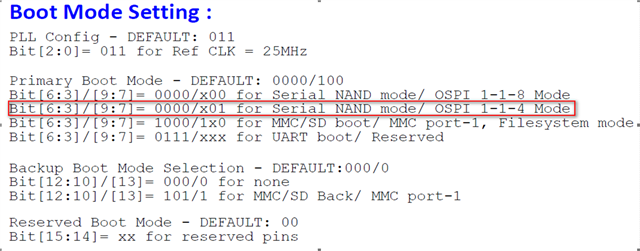Other Parts Discussed in Thread: SK-AM62-LP
Tool/software:
Champs:
#1. My Cust PCB with 512M SPI NAND Flash, but they failed to load the kerenel.
#2. Please check the log below, how to fix this?
BR Rio
U-Boot 2024.04-dirty (Aug 06 2025 - 09:53:08 +0800)
SoC: AM62X SR1.0 HS-FS
Model: Texas Instruments AM625 SK
EEPROM not available at 0x50, trying to read at 0x51
Reading on-board EEPROM at 0x51 failed -121
DRAM: 475 MiB (effective 512 MiB)
Core: 81 devices, 31 uclasses, devicetree: separate
NAND: 0 MiB
MMC: mmc@fa10000: 0, mmc@fa00000: 1
Loading Environment from NAND... OK
In: serial
Out: serial
Err: serial
EEPROM not available at 0x50, trying to read at 0x51
Reading on-board EEPROM at 0x51 failed -121
Net: Could not get PHY for mdio@f00: addr 0
am65_cpsw_nuss_port ethernet@8000000port@1: phy_connect() failed
No ethernet found.
Hit any key to stop autoboot: 0
=> mw.l 0x43000030 0x00000273; reset