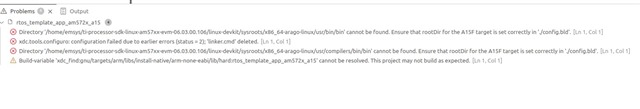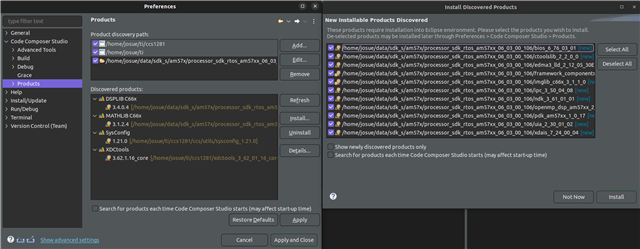Tool/software:
Hey,
I am working with TMDSIDK5729 (an EVM board for AM5729) and I am completely new to this. I came across this documentation that explains how to run the first example code. When I import the project and built it, the CCS is throwing an error saying that it is unable to find the compiler at the specified path and asking me to check the config,bld file for the correct path.
Here is the error message:
Directory '/home/<MY PC NAME>/ti-processor-sdk-linux-am57xx-evm-06.03.00.106/linux-devkit/sysroots/x86_64-arago-linux/usr/bin/bin' cannot be found. Ensure that rootDir for the A15F target is set correctly in './config.bld'.
xdc.tools.configuro: configuration failed due to earlier errors (status = 2); 'linker.cmd' deleted.
Directory '/home/<MY PC NAME>/ti-processor-sdk-linux-am57xx-evm-06.03.00.106/linux-devkit/sysroots/x86_64-arago-linux/usr/compilers/bin/bin' cannot be found. Ensure that rootDir for the A15F target is set correctly in './config.bld'.
Build-variable 'xdc_find:gnu/targets/arm/libs/install-native/arm-none-eabi/lib/hard:rtos_template_app_am572x_a15' cannot be resolved. This project may not build as expected.
If you notice the path the CCS is automatically appending another bin and making it bin/bin which is clearly wrong. I have also tried to add path till usr since it was automatically adding bin but, that didn't help.
Also I have viewed the config.bld file but couldn't get any clue and I have not modified it either.