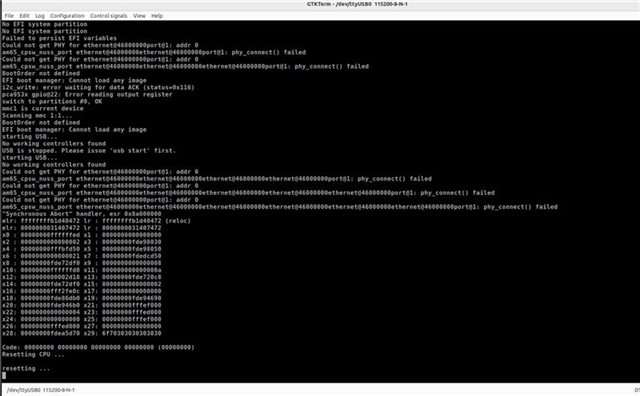Tool/software:
Gokul Praveen Meet Thakar Prashant Shivhare
I was able to copy the contents of the boot partition as well as the rootfs from the SD card to the boot0 partition of the eMMC, and the board is booting successfully. However, it still expects the rootfs contents from the SD card unless I manually set bootpart=0:2 in the U-Boot terminal.
We need to automate this so that when booting from the eMMC, it should automatically take the rootfs from the eMMC without requiring manual intervention.
Could you please guide me on how to achieve this?
Thanks,
Kowshika