Tool/software:
What are the steps to duplicate and register a new c7x kernel in vision apps ?
1. Duplicate the Kernel Folder
2. Update Build Output Paths
Modify the output paths in the following .mak files to match your new kernel name :


3. Add Output Library Path
Depending on the build target, update the following files:

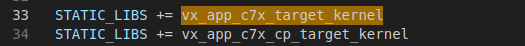
4. Register and Unregister the Kernel
Update function names and definitions in both host and target code:
Update the following functions with your new kernel name:
Rename all instances appropriately (e.g., if your kernel is img_sub, change to app_c7x_kernel_img_sub_register, etc.).
Update kernel Name from : /vision_apps/apps/basic_demos/app_c7x_kernel_cp/app_c7x_kernel.h
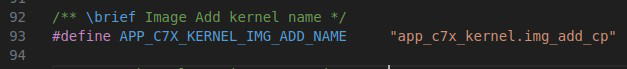
Change the names of kernel functions in app_c7x_target_kernel_<name>_register and in their function definitions.
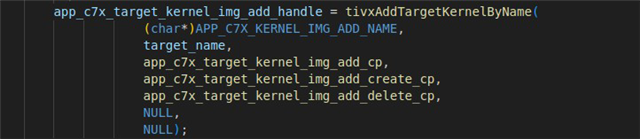
5. Hook Kernel into Application Init
In the following file: vision_apps/platform/j784s4/rtos/common/app_init.c
Locate the following functions and add calls to your new register/unregister functions:
add app_c7x_target_kernel_<your_kernel>_register()

app_c7x_target_kernel_<your_kernel>_unregister();

Replace <your_kernel> with your new kernel identifier.
Notes: