I use The TMDXEVM6678LE.
I connected the Emulator with PC by the USB cable.
when I power on the board, D1(LED) and D3(LED) are ON. LOOK at the PIC1 .
after some time the D1(LED) and D3(LED) are OFF, but the D4 D5 D6 flash on and off continuiously,look at the PIC2.
In POST mode ,the processor can work correctly( when I Power on the board, the 4 blue LEDs controled by the FPGA lighted on,after some time the 4 LEDs lighted off).
my device manager screen is as the PIC3.
the 6678 processor couldnot be launched . what is the problem?
PIC1
PIC2
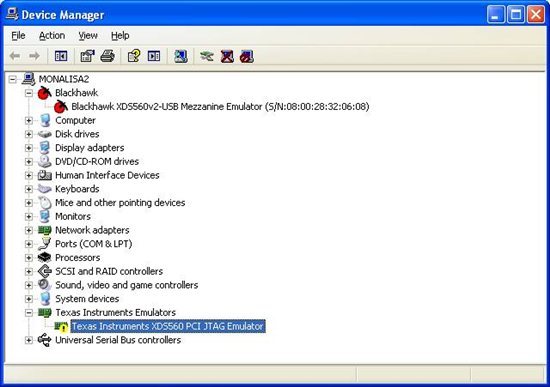
PIC3

