Part Number: CCSTUDIO
Dear TI Support Team,
We use Code Composer Studio in several of our university courses with our students. Currently, two of our students are experiencing the same problem when attempting to install CCS version 21.8.1 on their Linux systems.
Attached are two screenshots of the error messages they received during the installation. The error text is as follows:
CCS_ERROR: Unable to install executable /tmp/cs_[id-number]/DMED/ti_cgt_dmed_1.1.6_linux_installer_x86.bin:
Error running /tmp/cs_[id-number]/DMED/ti_cgt_dmed_1.1.6_linux_installer_x86.bin
--prefix "opt/ti/ccs1281/ccs"
--eclipseprefix "opt/ti/ccs1281/ccs/eclipse"
--mode unattended
--installer-log ""opt/ti/ccs1281/ccs/install_logs/[id-number]"
--ccs true: child process exited abnormally.
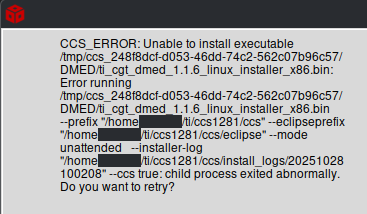

Could you please advise on how we can successfully install CCS on these notebooks?
Any assistance or troubleshooting steps you can provide would be greatly appreciated.
Thank you in advance for your help.
Best regards,
Robert
(EDIT: minor cosmetic changes)


