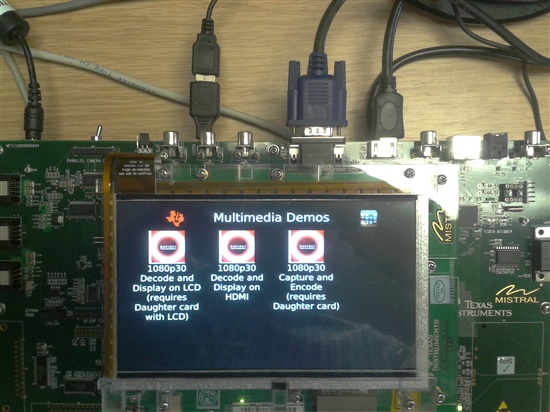Hi,
With EZSDK 5.03.01.015, I run the OMX sample "decode_display" with the following command line:
root@dm814x-evm:~# /usr/share/ti/ti-omx/decode_display_a8host_debug.xv5T -i test720.h264 -w 1280 -h 720 -f 60 -g 0 -d 0 -c h264
This works fine: the 1280x720 video is played in the center of the 1920x1080 display.
Now, I want to play the video full screen. So, I change the parameter "OMX_DC_MODE_1080P_60" into "OMX_DC_MODE_720P_60" in "IL_ClientSetDisplayParams" function. By running the sample, I expect to see the monitor resolution changed to 1280x720 but it is still 1920x1080.
So, how can I change the hdmi output resolution with OMX?
Thanks