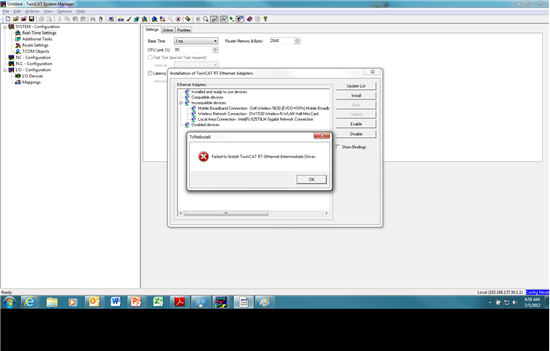Issue with initial setup- After opening and activating the AM3359 Industrial Communications package from TI, I began following the initial instructions. After installing the TwinCAT software, the instruction set for the AM3559 (number 4) tells the user to open TwinCAT and click Options>Show Real Time Ethernet Compatible Devices… In this following screen, there is supposed to be a device recognized under ‘compatible devices’ and for me there is not.
I have tried connecting my laptop to the device now through a router/switch and still am having no luck.
Thanks in advance!
Colin