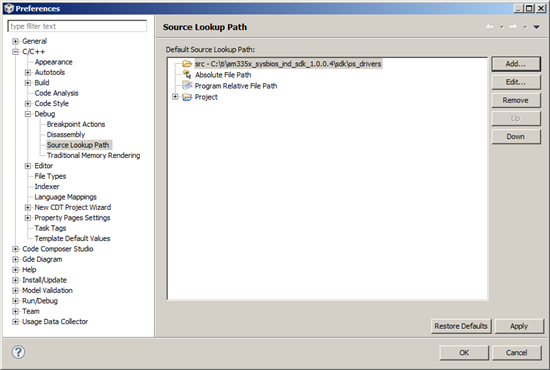Other Parts Discussed in Thread: SYSBIOS
With the AM335x ICE board I am able to load the i2c_led example that is included in the SYSBIOS Industrial SDK (C:\ti\am335x_sysbios_ind_sdk_1.0.0.4\sdk\examples\i2c_led) and run it but I am unable to step through certain functions. For example, I put a breakpoint inside of the taskFxn function and when I start stepping through the code I am unable to step into the set_led function. Is there a way to step through the C code that is being executed inside this function?