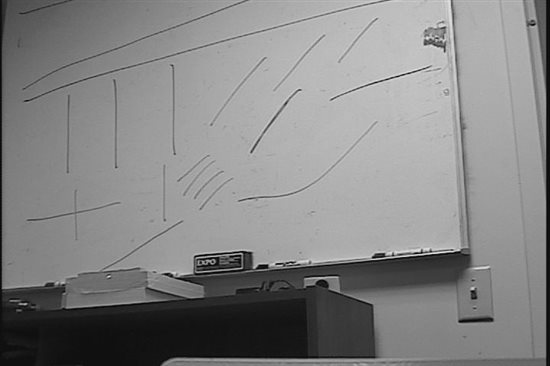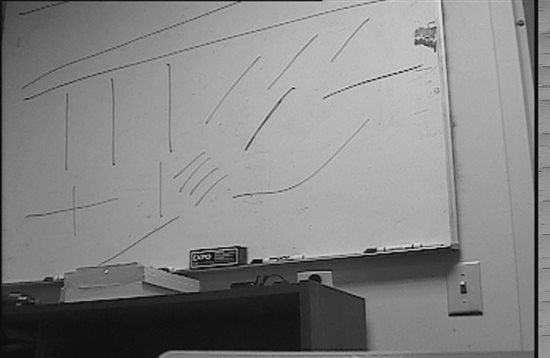I am using DVSDK 4_02_00_06 to write a DMAI application that captures NTSC D1 composite video on a DM365 through the LI-VI365 board. I set oper_mode=0 int eh boot args. When I set my Capture_Attrs to give me UYVY frames, ontheFly=FALSE I get an image that looks like this (720x480 - I removed the color data):
That image looks fine. But I need 420PSEMI to feed the H264 encoder. So I set my Capture_Attrs to ColorSpace_YUV420PSEMI, ontheFly=true, resolution left the same. That gives me this image (again color data removed, this image ends up 736x480, after padding):
Notice how the slanted lines are jagged, and stair steppy? It's almost as if the resizer is duplicating fields rather than deinterlacing the video properly. Why is this? How do I setup the Capture / Resizer to give me an image that looks like figure 1, but in YUV420PSEMI for the H264 encoder? Is it possible to get a full frame of YUV420SP directly from the capture device (ontheFly=false?) and bypass the resizer, like I assume the UYVY capture is doing?
I've tried setting oper_mode=1 in the boot args, and using the Resizer in single shot mode. Doing so appears to only give me 1 field of the interlaced video at a time. This is not what I need either.
Thank you for any help on this.
Joe