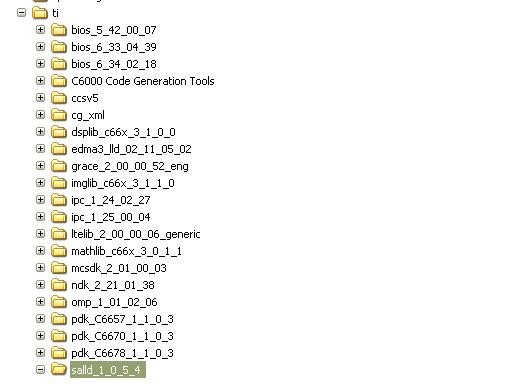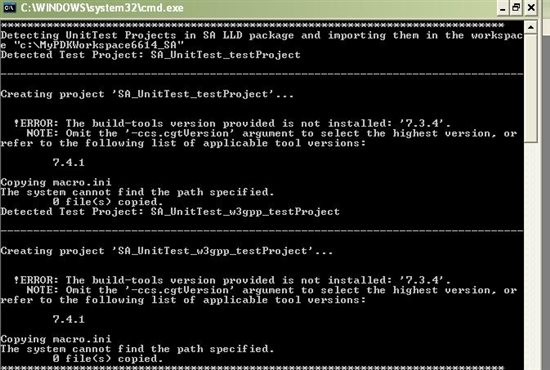We are looking for a Sample program and associated LLD for the Security Accelerator module of the C6670 processor.
Our intention is to develop
1) A code which does 3GPP encryption/decryption (Using AIRCIPHER Engine) ,
2) Security key generation using HMAC-SHA256 algorithm.
But we could not find the SA sample programs in the PDK package
For running the L2 stack on the C6670 processor, the PDCP layer will have to do encryption/decryption and integrity protection/verification of the messages and the AIRCIPHER Engine in SA can do this. Without SA LLD and software support, L2 stack can not be run on C6670 processor.
Can anyone help on this?
Thank you.