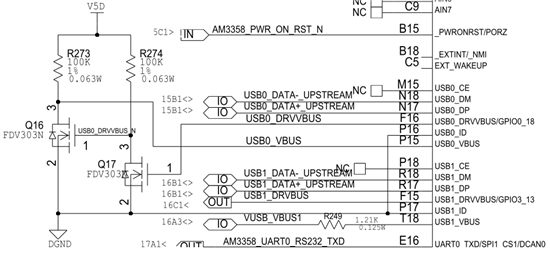I am currently trying to use u-boot (u-boot-2012.10-psp05.06.00.00) on AM3358 processor custom board to test out our USB interfaces. When I run the 'usb start' command I get the following:
U-Boot# usb start
(Re)start USB...
Error, couldn't init Lowlevel part
U-Boot#
I have traced the reason for this error to a timeout in usb_lowlevel_init routine in u-boot-2012.10-psp05.06.00.00\drivers\usb\musb-new\musb_uboot.c. The timeout occurs because bit 2 of the DEV_CTL register has not been set to 1.
The description for bit 2 Host Mode bit is as follows: "This read-only bit is set when the USB controller is acting as a Host.".
So my question is really, what causes or what has to happen successfully in order for the hardware to set this bit to 1? Also, if there are any hardware lines I should be probing which should be in a certain state for the Host Mode bit to be 1, let me know.
As a software engineer, I'm just delving into the USB functionality in depth now, but thought I would send this question out.