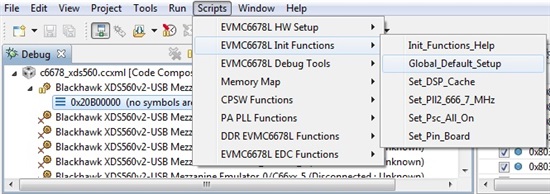I have the TMDSEVM6678LE, and have configured the DIP switches for a static IP. I can access the HUA demo that shipped with the dev kit.
I imported the CCS Eclipse Project called "client_evmc6678l", and it builds OK. When I run it on the 6678 dev kit, I get this output:
[C66xx_0] QMSS successfully initialized
[C66xx_0] CPPI successfully initialized
[C66xx_0] PA successfully initialized
[C66xx_0]
[C66xx_0] TCP/IP Stack Example Client
[C66xx_0] PASS successfully initialized
[C66xx_0] Ethernet subsystem successfully initialized
[C66xx_0] Ethernet eventId : 48 and vectId (Interrupt) : 7
[C66xx_0] Timeout waiting for reply from PA to Pa_addMac command
[C66xx_0] ti.sysbios.heaps.HeapMem: line 354: assertion failure: A_invalidFree: Invalid free
[C66xx_0] xdc.runtime.Error.raise: terminating execution
I have looked at the code, and stepped through execution, but I can't figure out what is happening with the "Timeout waiting for reply from PA to Pa_addMac command".
Here are the versions of everything involved:
CCS: 5.2.1.00018
MCSDK: 2.1.2.6
PDK C6678: 1.1.2.6
NDK: 2.21.1.38
Does anyone have any idea what I should be looking at to make this work?
Mike van Lammeren