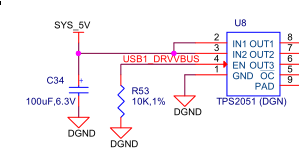Hello -I am using a beaglebone black (ubuntu), and the USB host power does not initialize properly when something is plugged into the port on bootup.
The USB device I am trying to use draws only a small current, and it works just fine to hot-plug, but will not work when it is plugged in on boot (coldplug?).
I tried it both with the BBB powered from the USB client, and then with a lab-grade external supply.
Unplugging the device and plugging back in does nothing. -Only a reboot of the BBB and a hotplug will work.
There is an additional line when running 'dmesg' for the case where the USB does not work:
"dsps_interrupt 370: VBUS error workaround (delay coming)"
I don't really understand what this error is, or how to correct it. I assume it is not detecting the correct voltage at the correct time?
Thanks