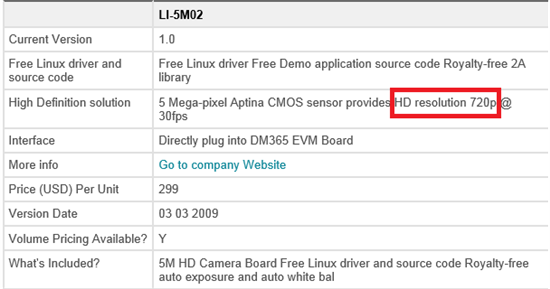Dear All:
I was trying to run the video_loopback_dm368.x470MV on DM368 EVM with DVSDK_4_02_00_06 , but to output the video on LCD pannel failed.
How could I capture the video from LI-5M02 and display on LCD?
Here is the log messages:
==========================================================================
root@dm368-evm:/usr/share/ti/ti-dmai-apps# ./video_loopback_dm368.x470MV -O lcd -I camera -y4
davinci_resizer davinci_resizer.2: RSZ_G_CONFIG:0:1:124
davinci_previewer davinci_previewer.2: ipipe_set_preview_config
davinci_previewer davinci_previewer.2: ipipe_set_preview_config
vpfe-capture vpfe-capture: IPIPE Chained
vpfe-capture vpfe-capture: Resizer present
Failed to create capture device
=========================================================================
The LI-5M02 can support 720P.
Here is the video loopback usage:
======================================================================
Usage: video_loopback_<platform> [options]
Options:
-O | --display_output Video output to use (see below)
--benchmark Print benchmarking information
-I | --capture_input Capture input to use (see below)
-y | --video_standard Video standard (see below)
-h | --help Print usage information (this message)
-n | --numframes Number of frames to process [Default: 1000]
Video input available:
composite [Default]
s-video
component
camera
Video output available:
composite [Default]
component
svideo
lcd
dvi
auto (select video output by reading sysfs)
Available video standard:
1. D1 NTSC
2. D1 PAL
3. 480P
4. 720P
5. 1080P
6. auto (select by probing camera) [Default]
======================================================================
Best Regards,
Justin