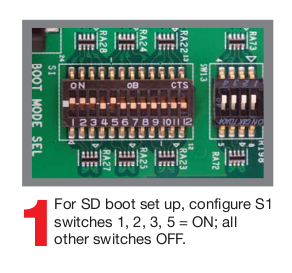Whenever I am booting the EVM via Original SD card , it is showing Auto negotaiation failed on minicom. Please guide me urgently.
Regards,
Arun Taneja
Booting from SD Card and status on Minicom
U-Boot 2010.06 (Nov 10 2011 - 23:45:47)
TI8148-GP rev 2.1
ARM clk: 600MHz
DDR clk: 400MHz
I2C: ready
DRAM: 2 GiB
NAND: HW ECC Hamming Code selected
256 MiB
.:;rrr;;.
,5#@@@@#####@@@@@@#2,
,A@@@hi;;;r5;;;;r;rrSG@@@A,
r@@#i;:;s222hG;rrsrrrrrr;ri#@@r
:@@hr:r;SG3ssrr2r;rrsrsrsrsrr;rh@@:
B@H;;rr;3Hs;rrr;sr;;rrsrsrsrsrsr;;H@B
@@s:rrs;5#;;rrrr;r#@H:;;rrsrsrsrsrr:s@@
@@;;srs&X#9;r;r;;,2@@@rrr:;;rrsrsrsrr;;@@
@@;;rrsrrs@MB#@@@@@###@@@@@@#rsrsrsrsrr;;@@
G@r;rrsrsr;#X;SX25Ss#@@#M@#9H9rrsrsrsrsrs;r@G
@9:srsrsrs;2@;:;;:.X@@@@@H::;rrsrsrsrsrsrr:3@
X@;rrsrsrsrr;XAi;;:&@@#@Bs:rrsrsrsrsrsrsrsrr;@X
@#;rsrsrsrsrr;r2ir@@@###::rrsrsrsrsrsrsrsrsr:@@
@A:rrsrsrsrr;:2@29@@M@@@;:;rrrrsrsrsrsrsrsrs;H@
@&;rsrsrsrr;A@@@@@@###@@@s::;:;;rrsrsrsrsrsr;G@
@#:rrsrsrsr;G@5Hr25@@@#@@@#9XG9s:rrrrsrsrsrs:#@
M@;rsrsrsrs;r@&#;::S@@@@@@@M@@@@Grr:;rsrsrsr;@#
:@s;rsrsrsrr:M#Msrr;;&#@@@@@@@@@@H@@5;rsrsr;s@,
@@:rrsrsrsr;S@rrrsr;:;r3MH@@#@M5,S@@irrsrr:@@
@A:rrsrsrsrrrrrsrsrrr;::;@##@r:;rH@h;srr:H@
;@9:rrsrsrsrrrsrsrsrsr;,S@Hi@i:;s;MX;rr:h@;
r@B:rrrrsrsrsrsrsrr;;sA@#i,i@h;r;S5;r:H@r
,@@r;rrrsrsrsrsrr;2BM3r:;r:G@:rrr;;r@@,
B@Mr;rrrrsrsrsr@@S;;;rrr:5M;rr;rM@H
.@@@i;;rrrrsrs2i;rrrrr;r@M:;i@@@.
.A@@#5r;;;r;;;rrr;r:r#AsM@@H.
;&@@@@MhXS5i5SX9B@@@@G;
:ihM#@@@@@##hs,
MMC: OMAP SD/MMC: 0
Net: Detected MACID:0:18:32:62:f2:55
cpsw
Hit any key to stop autoboot: 0
Auto negotitation failed
BOOTP broadcast 1
BOOTP broadcast 2
BOOTP broadcast 3
BOOTP broadcast 4
BOOTP broadcast 5
BOOTP broadcast 6
BOOTP broadcast 7
BOOTP broadcast 8
BOOTP broadcast 9
BOOTP broadcast 10
Retry count exceeded; starting again
Auto negotitation failed
BOOTP broadcast 1
BOOTP broadcast 2
BOOTP broadcast 3
BOOTP broadcast 4
BOOTP broadcast 5
BOOTP broadcast 6
BOOTP broadcast 7
BOOTP broadcast 8
BOOTP broadcast 9
BOOTP broadcast 10
Retry count exceeded; starting again
Auto negotitation failed
BOOTP broadcast 1
BOOTP broadcast 2
BOOTP broadcast 3
BOOTP broadcast 4
BOOTP broadcast 5
BOOTP broadcast 6
BOOTP broadcast 7
BOOTP broadcast 8
BOOTP broadcast 9
BOOTP broadcast 10
Retry count exceeded; starting again
Auto negotitation failed
BOOTP broadcast 1
BOOTP broadcast 2
BOOTP broadcast 3