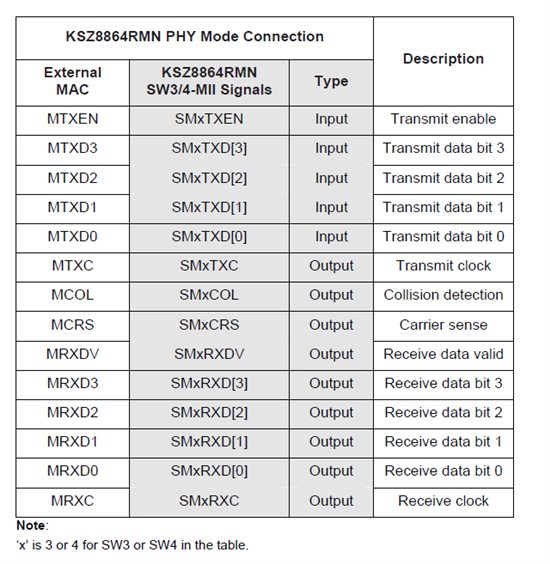DM816x can support 2 GMII Ethernet Port.
I would like to know whether I can connect EMAC1 of DM816x to MAC port of Ethernet Switch directly? As the below, If yes, could you please let me know how it can
be done? According to Switch datasheet, the connection seem that is right. How to make change to kernel driver to support it.