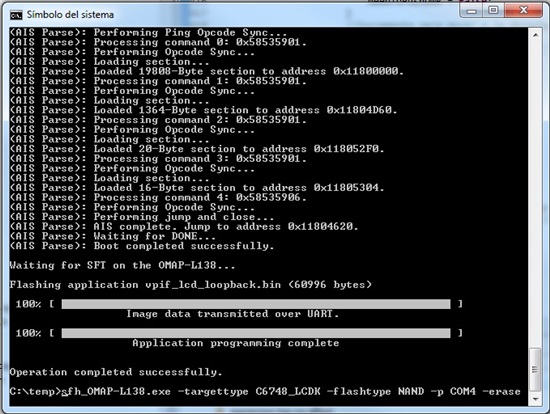Hi every one.
I’m developing a video application on LCDK-C6748. I’m using the VPIF, LCD/Raster, USB/Bulk, UART and everything works very fine, but when the application runs over the DDR (using the GEL file and the CCS v5.3).
When I burn the flash and I try to run the application I don’t know what happened because the application stops!!!
Let me reproduce the steps:
1. I’m using the AISgen and then the sfh_OMAP-L138.exe (erasing and flashing), the results seems to be correct because the results are as the follow picture.
2. After that I move the boot switch in order to booting from Flash and just do the initial tasks (blink leds) and then it stops.
I’m attaching the configuration file used by the AISgen 5102.configuracion.cfg.
Maybe is something regarding with the memory configuration, actually I’m attaching too the cmd file 3051.vpif_lcd_loopback.zip.
Please help us because we need to finish our application as soon as possible.
Ilich Guerrero