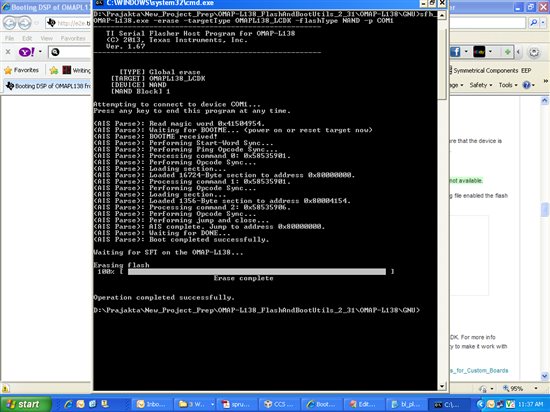Hello,
I am trying to boot DSP of OMAPL138 via ARM. In ARM I have used normal C code. [Both DSP & ARM - NON OS mode].
I am using calixto's OMAPL138 custom board for this purpose.
With reference to discussion on few e2e links I can understand:
1. We can boot DSP using AISGEN tool and sfh utility.
I tried this technique, with proper PSC, PLL configuration in required tab of AISgen tool. Created one ARM bootable binary, then with the help of out2rprc tool merged the application and boot image to single .bin . And then used normal SFH command to load merged file(outcome of out2rprc) and boot file(outcome of AISgen) to NAND of omapl138. Here I am getting BOOTM properly, but control comes to line "Waiting for SFT on OMAPL138" and waits here only. To resolve this issue, i took help from already existing e2e posts on the same issue and as suggested there I used latest ubl & uboot files from calixto and follwed the procedure, but still the problem persists!!!!!!
2. In 2nd method, I am using pure C code from ARM to wake up DSP by putting entry point(1k aligned) in HOST1CFG register and all required programming of PTSTAT,MDSTAT registers. Here I am giving .out file of my DSP to ARM code as input. From code dubugg, i can see that ARM code is exracting entry point of DSP code correctly, its waking up DSP but control doesn't go to DSP, its stays in ARM code only giving warning as "c_init00: has seletal debug info only".
Please provide the solution to this problem ASAP.