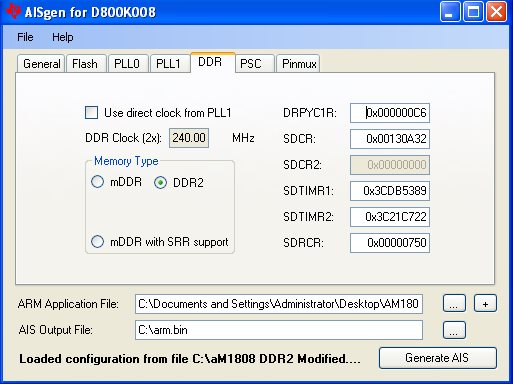// External Memory Timing Setup
if (status == E_PASS)
{
#if defined(AM1810)
// Timings for DDR2 at 150 MHz
status |= DEVICE_ExternalMemInit(0x00000047, 0x08934832, 0x204929C9, 0x0C12C722, 0x00000406, 0x00000000);
#elif defined(OMAPL138_LCDK)
// Timings for DDR2 at 150 MHz
status |= DEVICE_ExternalMemInit(0x000000C5, 0x00134832, 0x264A3209, 0x3C14C722, 0x00000492, 0x00000000);
#elif defined(C6748_LCDK)
// Timings for DDR2 at 150 MHz
status |= DEVICE_ExternalMemInit(0x000000C5, 0x00134832, 0x264A3209, 0x3C14C722, 0x00000492, 0x00000000);
#else
// Timings for mDDR at 150 MHz
status |= DEVICE_ExternalMemInit(0x000000C4, 0x0A034622, 0x1C912A08, 0x3811C700, 0x00000494, 0x00000000);
#endif
}
#endif
-
Ask a related question
What is a related question?A related question is a question created from another question. When the related question is created, it will be automatically linked to the original question.