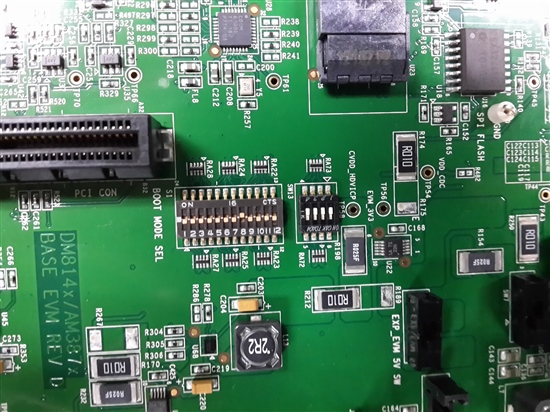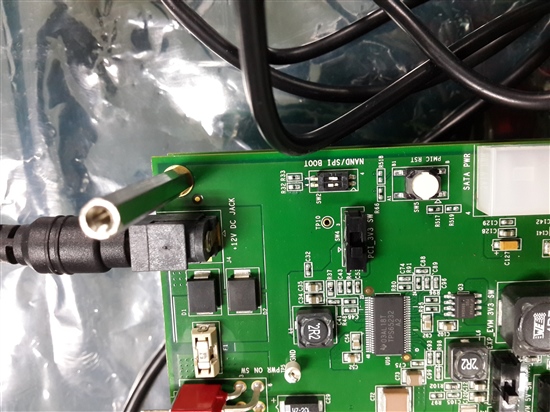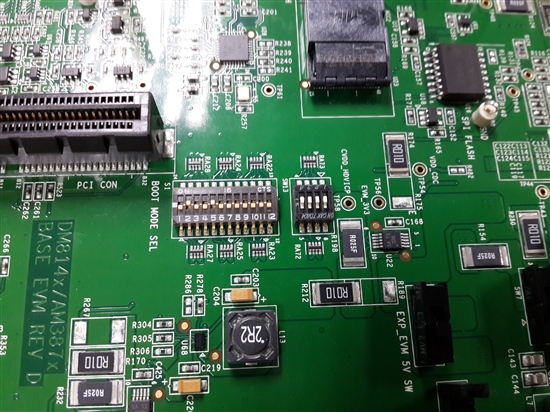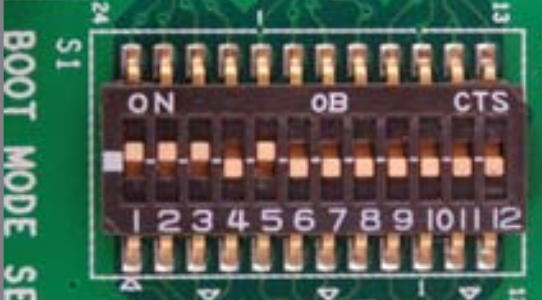Hi,
I'm currently doing my training under my university as a research assistant. I was asked to boot DM8148 entirely from the NAND flash memory. However, I'm a first timer in dealing with devices like this.
So far, I have been searching on many places. I seen many of them got a console to input their command, but I don't know where to get that console from.
Anyway, I tried to flash u-boot.min.nand and it was successful. However, the board is still not booting up and then I tried to flash the other prebuilt-images given in the EZSDK like uImage-dm814x-evm.bin, u-boot,bin. All failed and I tend to have an error stated exit.c is not found, it was in the /tmp directory something. I know the sequence is bootloader > kernel > filesystem, but I not sure what are they.
By the way, when I do the flashing, it takes me more than 12 hours to flash the u-boot.min.nand and few days to flash the uImage-dm814x-evm.bin. Is it normal? Or I doing it wrong? If so, can I somehow speed it up?
It would be nice if someone can help me on how to do this booting from NAND. I running out of idea on how to deal with this device.
Best regards,
Benz