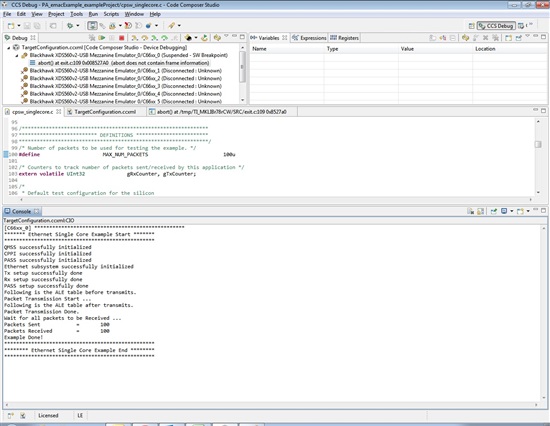Hi !
Recently I want to develope emac loopback utility for C6678.For this I use <PDK_INSTALL_DIR>\ti\drv\exampleProjects\PA_emacExample_exampleProject . And I modify it ,then treat one as Sender,one as Receiver,and configure them all in Master Mode.
In this project , it sends 10 packets by SGMII ,now I can successfully achieve the data transmission.But when I want to transmit more packets ,such as 100 packets,I find it only transmits 16 packets.Then I set the packet number more larger ,such as 3000,at this time ,the Receiver will get 48 packets ,maybe more,but these packets are not continuous ,the situation is that : firstly receive 16 packets ,then interval for a period of time,it then receive other 16 packets ....
So I want to know whether I do not configure something properly?And how do I configure the SGMII Example?
Thanks for any idea!
Shi