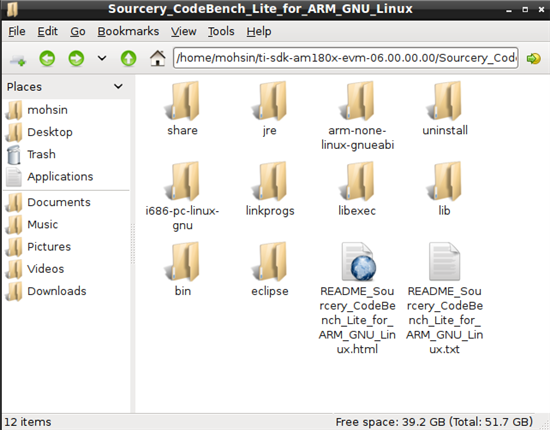Other Parts Discussed in Thread: AM1808, OMAPL138
Hi all,
I am currently working on Logic PD AM1808 Experimenter Kit and I have successfully created u-boot, UBL and I am also able to boot the kernel and root file system from SDCARD, SDRAM and also from NFS server.
Later on I will be switching to a custom board and for that I have completely understood how to rebuild u-boot and ubl for a custom board.
My question are:
1) will I also have to make modifications to the kernel image and root file system ? what will happen if I use the same kernel Image and root file system on my custom board (apologies for such basic question but I am pretty new to all this)
2) I have read the document: http://processors.wiki.ti.com/index.php/GSG:_Building_Software_Components_for_OMAP-L1#Rebuilding_the_Linux_kernel
which gives us information on how to build a kernel and how I can select and deselect a feature of kernel, Is this the only thing I have to do for my kernel Image or are there some other changes too for custom boards
3) main confusion lie with the root file system. I have no idea how to build a new rootfs and while doing all the search from ti community and other pages I have found this link:
http://arago-project.org/wiki/index.php/Setting_Up_Build_Environment
but I have a lot of confusions here as well. i have a different tool chain which I installed from the mentor graphics page and it is "Sourcery_CodeBench_Lite_for_ARM_GNU_Linux"
I have used this to build the U-Boot as well as the default kernel image. this is the the folder contains:
will there be any difference in implementation if I am using this toolchain ?
I have read several wikis to finally create uboot,ubl and kernel image but in this link I think it creates all at once without needing any other work. am I right.? i am getting this idea because of this line :
"Once the build finishes, the resulting artifacts are stored in the deploy/ directory under arago-tmp-[toolchain]/. The images (bootloaders, kernel and rootfs) go into deploy/images/, binary packages go into deploy/ipk/ and devkits go into deploy/sdk/ directories. You should be able to flash those images or write them to an SD card and boot your target board."
So now I am confused what to do !! please remove my confusion and give me the direction. should I install the tool chain mentioned in the link http://arago-project.org/wiki/index.php/Setting_Up_Build_Environment , or should I keep going like this and create my root fs seperately by some other method.
Regards
Mohsin