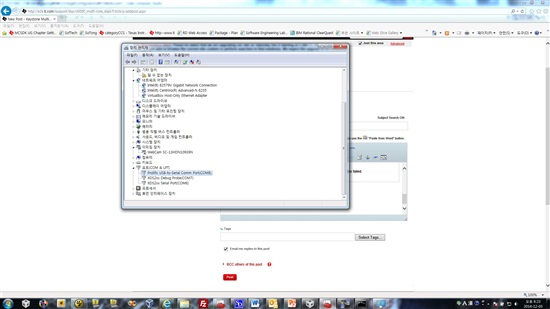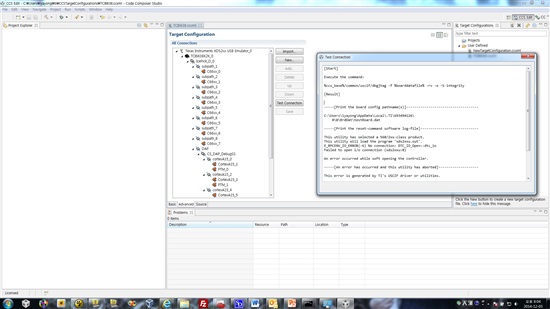I have serious problem about connect emulator which embeded on XTCIEVMK2X
below log is trouble shoot when I try to connect tci6638 with CCSV5.x
|
[Start] Execute the command: %ccs_base%/common/uscif/dbgjtag -f %boarddatafile% -rv -o -S integrity [Result] -----[Print the board config pathname(s)]------------------------------------ C:\Users\iyayong\AppData\Local\.TI\693494126\ 0\0\BrdDat\testBoard.dat -----[Print the reset-command software log-file]----------------------------- This utility has selected a 560/2xx-class product. This utility will load the program 'xds2xxu.out'. E_RPCENV_IO_ERROR(-6) No connection: DTC_IO_Open::dtc_io Failed to open i/o connection (xds2xxu:0) An error occurred while soft opening the controller. -----[An error has occurred and this utility has aborted]-------------------- This error is generated by TI's USCIF driver or utilities. The value is '-250' (0xffffff06). The title is 'SC_ERR_ECOM_EMUNAME'. The explanation is: An attempt to access the named emulator via USCIF ECOM has failed. [End] |
But in my system there exsit xds200 debug port and uart port like this
I tried to change USB port and re-install FTDI driver but it's not working at all.
How can I solve this problem. Let me know
ps. is there any problems when using serial to usb cable? I think the serial cable just using as debugging.