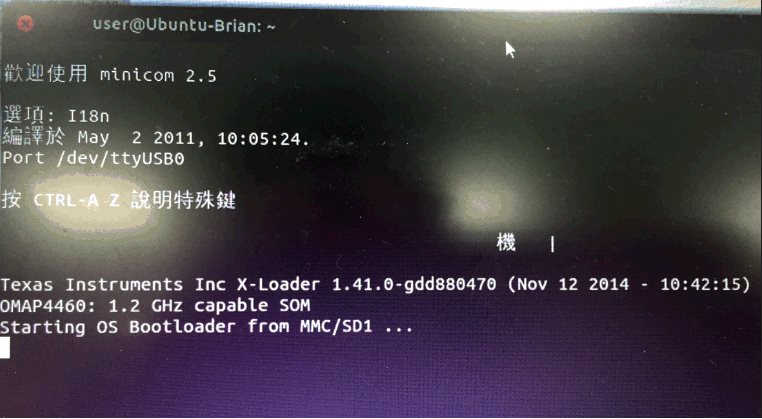Dear TI Engineer,
I already compile SD card,
and I insert SD card into pandaboard.
I saw minicom give me some message.
But pandaboard doesn't work
I guess that I have some problem when I compiled X-Loader.
How to see X-loader's source code?
I want to trace source code to find "starting OS Bootloader from MMC/SD1 ...".
THX