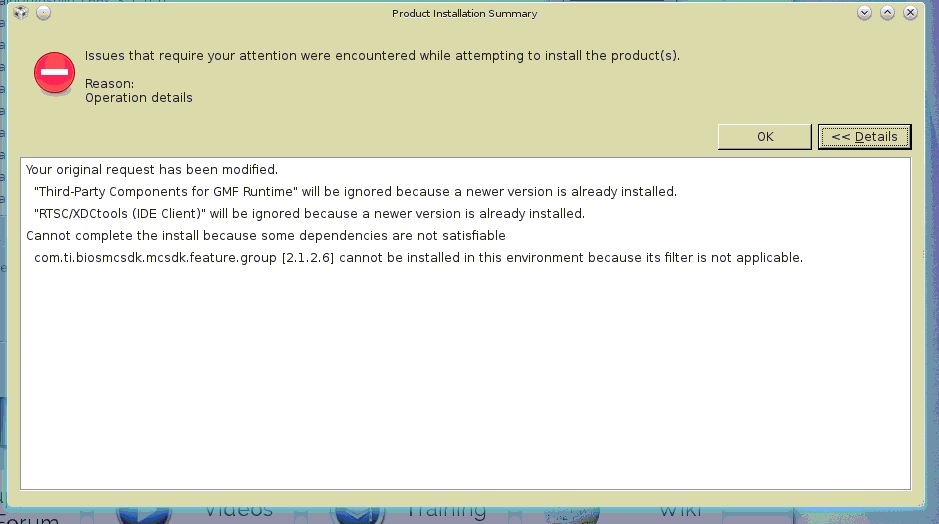Hello All,
A couple of issues w/CCSV6 on Debian-64 Linux - one strange thing is that sometimes when I load a workspace - it'll load - and the CCS window just goes away.
I can start Eclipse with the same workspace - sometimes it fixes it - sometimes not. Sometimes I need to restart X before I can get the CCS window back.
I have attached also what I am seeing when I start CCSV6; load a new workspace (when it works) - I am getting this output:
I thought I had the right sequence of tools installed - anyone know what I would be seeing the mcsdk error?
Thanks,
johnw