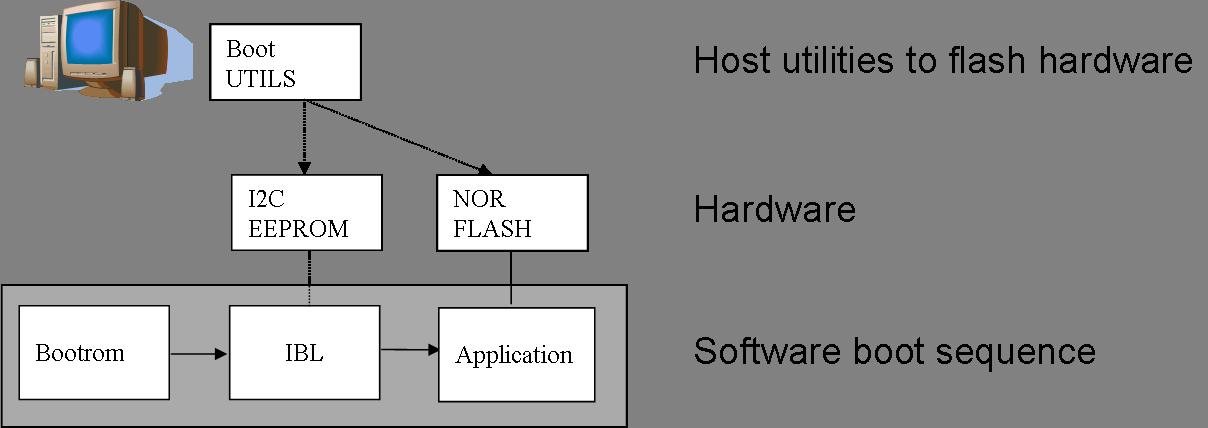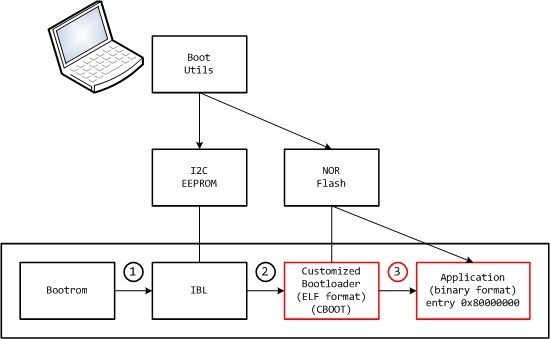Hi All,
I am creating a bootloader.
The boots are in order, three times a failure.
Load binary data in the address 0x80000000, if you would like to jump to 0x80000000.
How do I create a bootable binary file, not the ELF file?
2) strip6x -p -o bootloader.bin bootloader.out ==> BOOT PASS
3) tiobj2bin app.out app.bin ofd6x hex6x mkhex4bin ==> BOOT FAIL
Thanks,