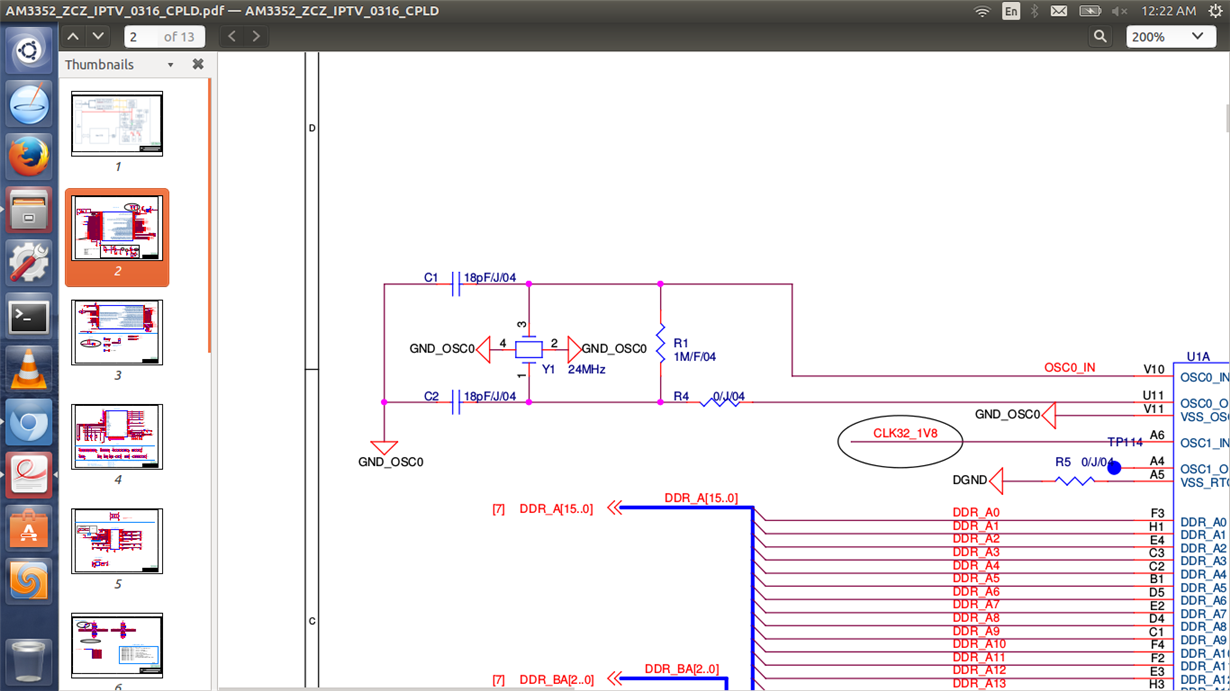Hi,
we already posted for the loading of usb serial drvier - it is done but we are not able to access the drvier.
from the menuconfig - we selected this option load the serial driver
1.
usb support -> usb gadget support in that below option is selected. if not we have to load using modprobe.
USB Gadget Drivers (Serial Gadget (with CDC ACM and CDC OBEX support)).
2. How to access the serial driver in the device side (AM335x as devcie)..?? like send data and receive data. ??
3. we need to change the vid and pid to a vender specific.
please help us in this
regards,
Viswanath K