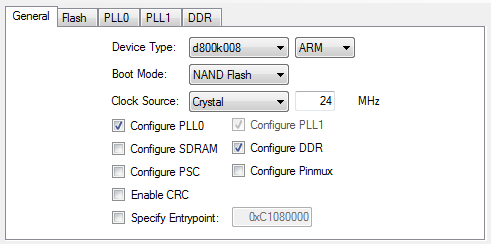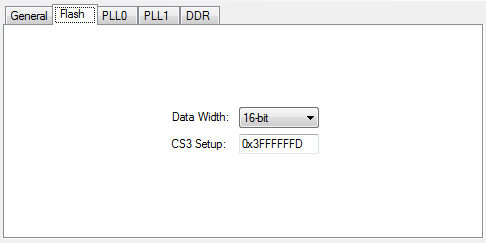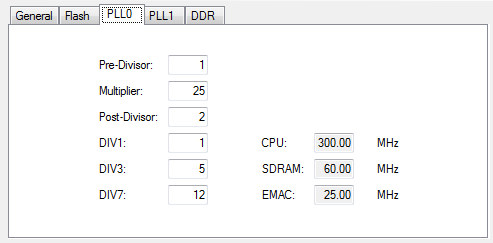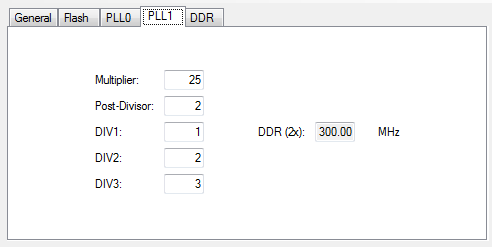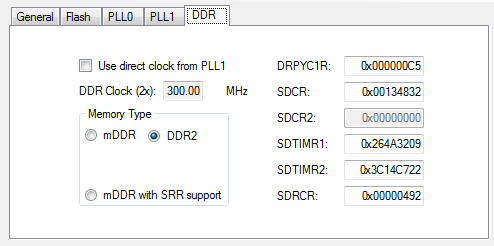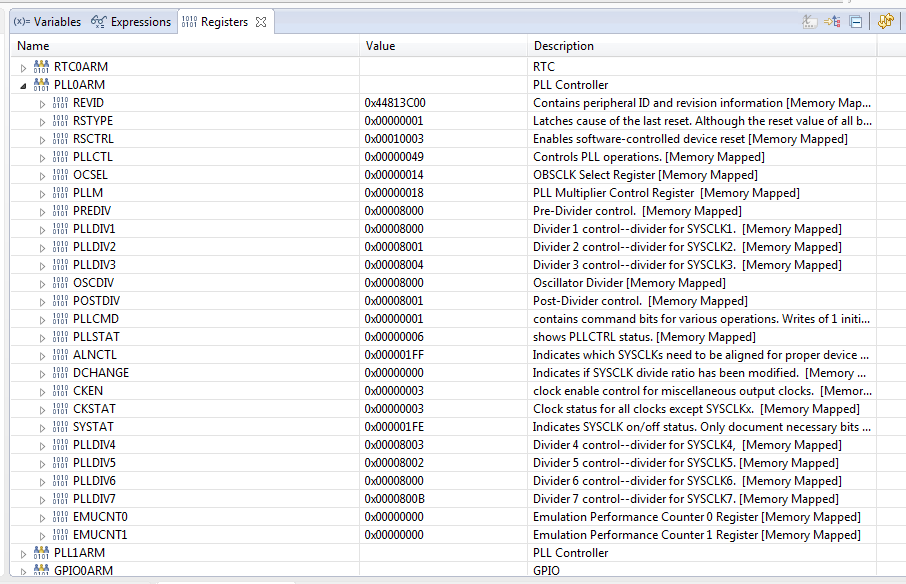Hello,
Using OMAP-L138 LCDK and CCS v6. I am able to succesfully use AISgen to convert the .OUT file (compiled ARM application from CCS) into an AIS file, and load it onto the dev-kit NAND and run it on the ARM.
However, we need a command line version of AISgen so compiling and converting to AIS format can be automated with scripts. When I try to do the same thing with, HexAIS_OMAP-L138, the resulting AIS file has problems and doesn't run. One problem might be that to use HexAIS_OMAP-L138 I first have to convert the OUT file to a BIN file, using the out2rprc tool. Don't have to do this conversion with AISgen. In any case, when I use a HEX editor to compare the AIS file output by AISgen vs. the AIS file output by HexAIS_OMAP-L138, I see a lot of significant differences, to the point where I can't even match up parts of the one file to the other. I tried to set up the INI file to match all the settings I used in AISgen, but I don't know if I'm doing it right because I can't find any documentation for HexAIS_OMAP-L138 or the INI files, other than the one INI example file from http://processors.wiki.ti.com/index.php/File:OMAP-L138_inifiles.zip.
Does anyone know what could be going wrong? Are there example INI files for HexAIS_OMAP-L138 that are specifically configured for the LCDK?
Thanks,
- Matt.