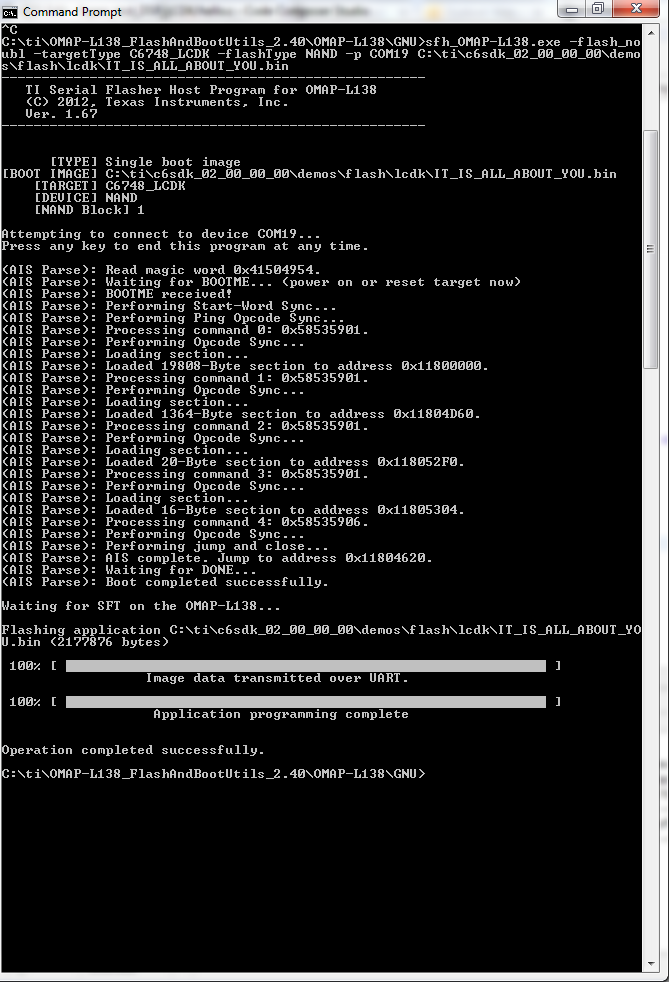Good afternoon!
We have purchased C6748 Development Kit
And followed the instructions as described in the manual :
- set switch 2,3,4 ON and 1,5,6,8 OFF
- connected mini-USB to UART-USB port (J3)
- on host PC selected available COM port, which in our case is COM6
- And connected with power supply adapter
Problem:
No welcome string from development board received
Reboots and reapply the power a few times, but still no response in Terminal window from device.
Additionally tried different terminal programs like HyperTerminal and SecureCRT, minicom and Putty, still the same result – no response.
Can you please help us?
Attached 2 screenshots with tera term