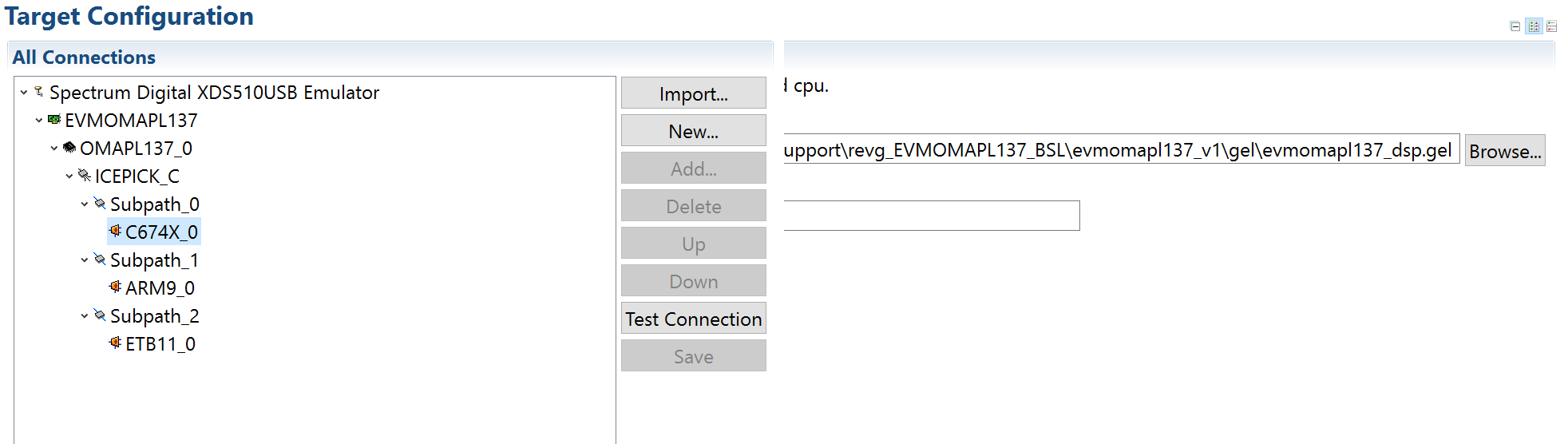Hello,
I am loading a code done by a colleague of mine. The code builds and loads ok using her environment. When I try to build and load to the target OMAP L 137 board the load fails with the following message. We are only using the DSP (C6747) but the ARM.
Here is the error message I get "Trouble Setting Breakpoint with the Action "Process CIO" at 0xc1735778: Error 0x80002088/-1250 Fatal Error during: Break Point, Target Communication, Control, Device driver: Lost USB connection to emulator. You should ABORT and restart to re-establish the USB link. ". It is shown in the screen capture below.
There is a similar post previously which points to a memory map issue. However I think I am using the correct GET file and .tcf files. Any help in debugging the issue is greatly appreciated!
Here is from the properties dialog:
And here are the two GEL files used